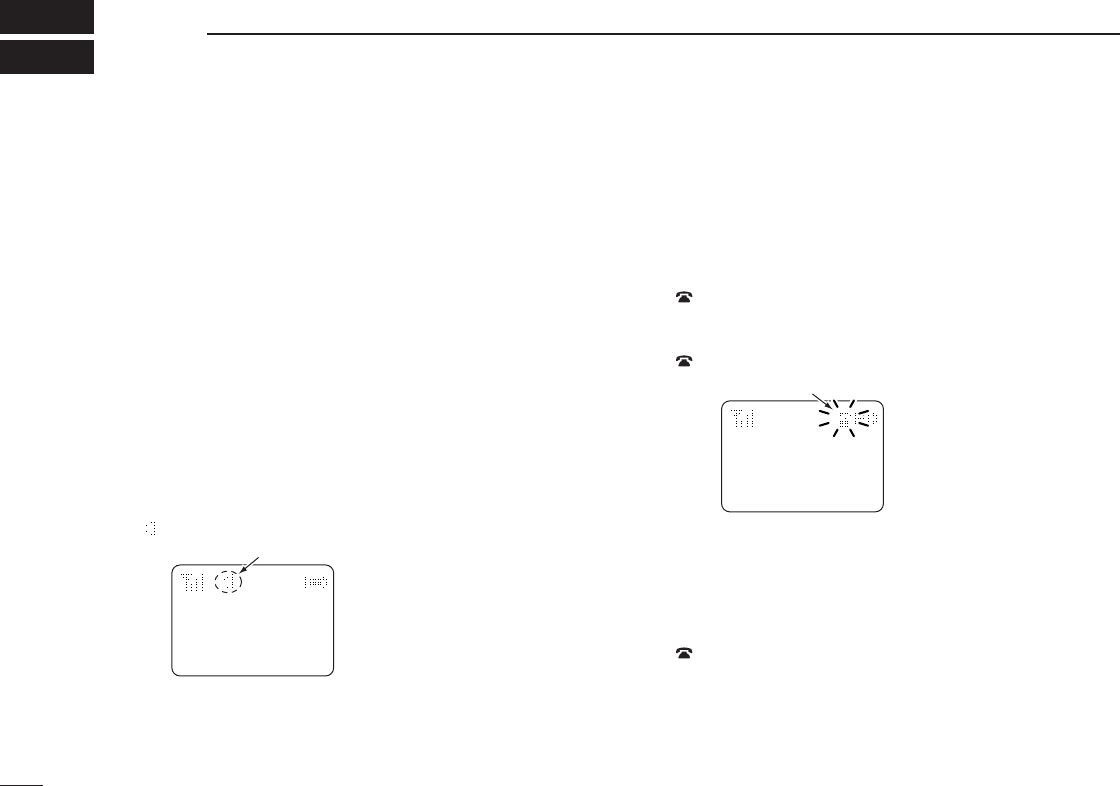
■ Receiving a call
DGroup call
q Push [CH Up] or [CH Down], or rotate [ROTARY SELEC-
TOR]* to select the LTR system channel or talk group.
w When a call is received;
•‘BUSY’ indicator lights green.
e Push and hold [PTT], then speak into the microphone at a
normal voice level.
r Release [PTT] to return to receive.
DSelective call (DTMF call)
q Push [CH Up] or [CH Down], or rotate [ROTARY SELEC-
TOR]* to select the LTR system channel or talk group.
w Push [Call] to mute the channel.
e When receiving a call, the calling station name appears
and a beep is emitted. Then the mute is released.
•“”appears.
*:Depending on the pre-setting.
DPhone call
• Receive a phone call
q Push [CH Up] or [CH Down], or rotate [ROTARY SELEC-
TOR]* to select the phone channel of LTR system chan-
nel.
•“”appears.
w When a phone call is received (transceiver rings), push
[PHONE] (or push [PTT]).
•“”blinks.
e Push and hold [PTT], then speak into the microphone at a
normal voice level. Release [PTT] to return to receive.
r After conversation is finished, push [PHONE] (or while
pushing and holding [PTT], push [#]) to disconnect the
phone call.
•“”stops blinking.
002 ch-03
fH 173.7M
SET
DTMADTMA DTMRDTMR
PHN
Blinks
002 ch-03
fH 173.7M
SET
DTMADTMA DTMRDTMR
PHN
Appears
12
4
LTR OPERATION


















