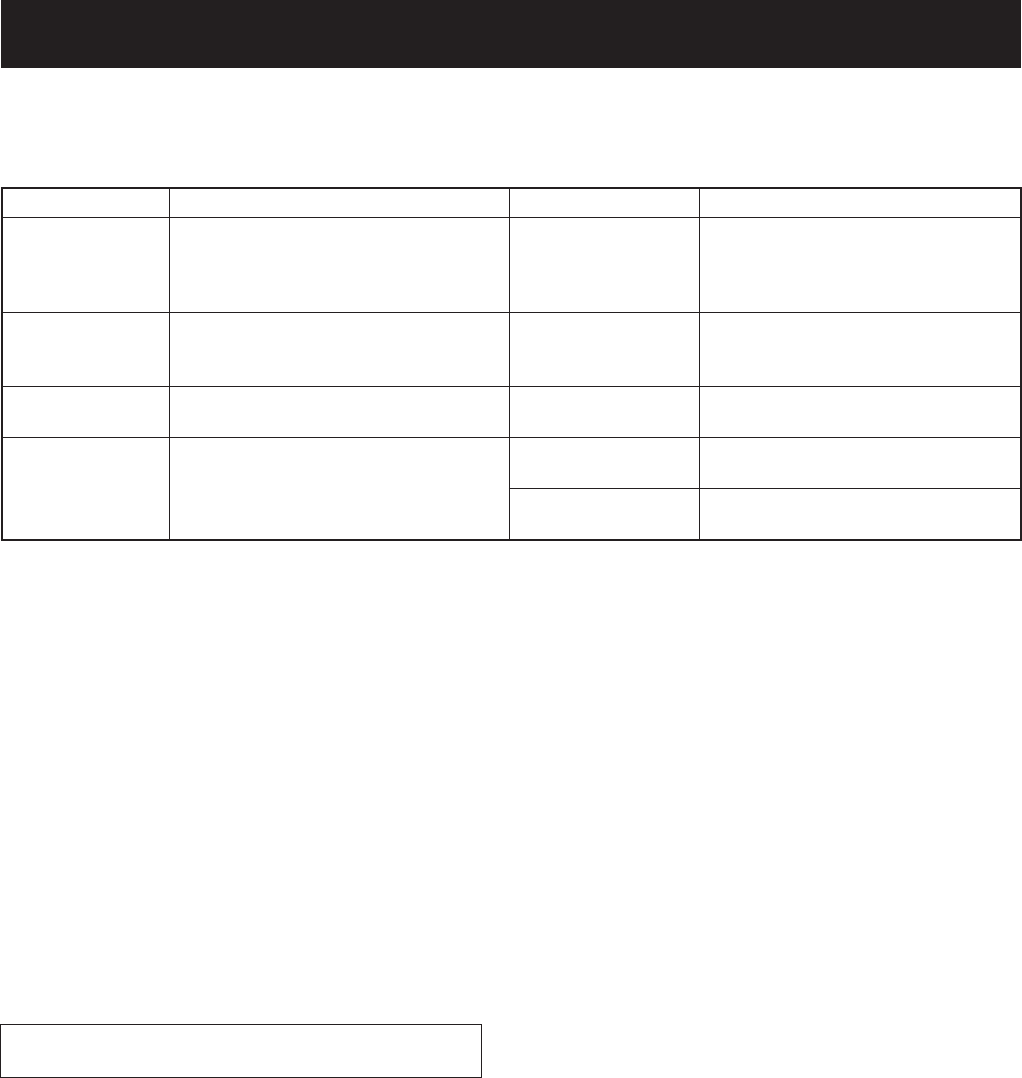
EQUIPMENT GRADE AND RANGE EQUIPMENT GRADE AND RANGE
RF power meter
(terminated type)
Measuring range : 0.1–3 W
Frequency range : 100–300 MHz
Impedance : 50
Ω
SWR : Less than 1.2 : 1
Standard signal
generator (SSG)
Frequency range : 0.1–300 MHz
Output level : 0.1
µ
V to 32 mV
(–127 to –17 dBm)
Frequency counter
Frequency range : 0.1–300 MHz
Frequency accuracy : ±1 ppm or better
Sensitivity : 100 mV or better
Oscilloscope
Frequency range : DC–20 MHz
Measuring range : 0.01–20 V
FM deviation meter
Frequency range : 30–300 MHz
Measuring range : 0 to ±10 kHz
AC millivoltmeter Measuring range : 10 mV to 10 V
Audio generator
Frequency range : 300–3000 Hz
Output level : 1–500 mV
External speaker
Input impedance : 8
Ω
Capacity : More than 0.3 W
Attenuator
Power attenuation : 20 or 30 dB
Capacity : More than 5 W
SECTION 5 ADJUSTMENT PROCEDURES
5-1 PREPARATION
REQUIRED TEST EQUIPMENTS
When adjusting IC-GM1600/E, the optional CS-M90/GM1600 ADJ ADJUSTMENT SOFTWARE (Rev. 1.0 or later), OPC-478 (RS-232
type) or OPC-478U (USB type) CLONING CABLE, OPC-1028 and JIG cable (see page 5-2) are required.
Microsoft and Windows are registered trademarks of
Microsoft Corporation in the U.S.A. and other countries.
STARTING SOFTWARE ADJUSTMENT
(1) Connect IC-GM1600/E and a PC with OPC-478/U,
OPC-1028 and JIG CABLE.
(2) Turn the transceiver ON.
(3) Boot up Windows
®
, and click the program group 'CS-M90/
GM1600 ADJ’ in the ‘Programs’ folder of the [Start] menu,
then CS-M90/GM1600 ADJ’s window appears.
(4) Click ‘Adjust’ on the CS-M90/GM1600’s window, then
IC-GM1600/E’s up-to-date condition appears.
(5) Set or modify adjustment data as desired.
CAUTION!: BACK UP the originally programmed memory
data in the transceiver before programming
the adjustment frequencies.
When program the adjustment frequencies
into the transceiver, the transceiver’s memory
data will be overwritten and lose original
memory data at the same time.
5 - 1


















