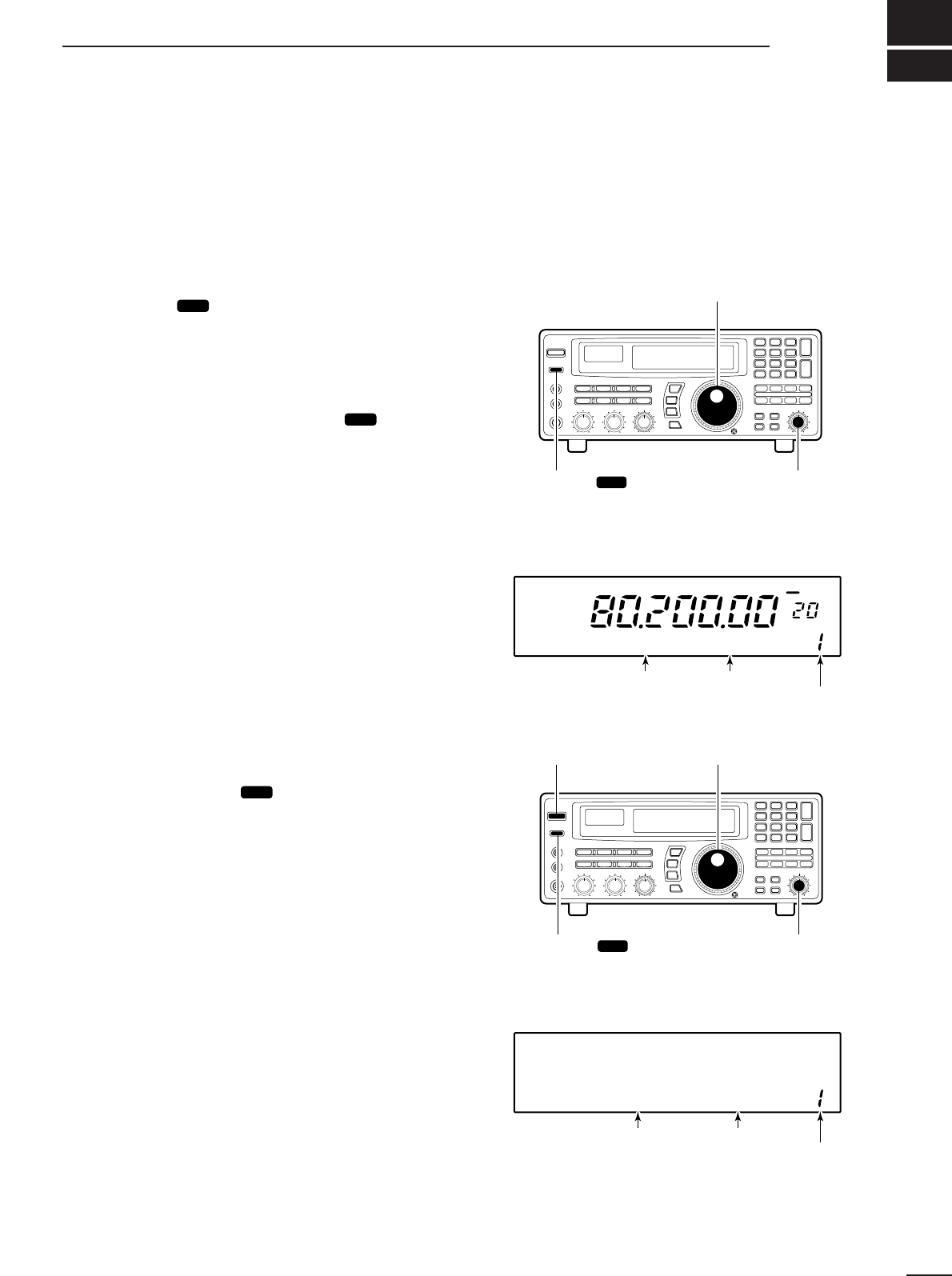
30
8
SET MODE
■ General
Set mode is used for programming infrequently
changed values or conditions of functions. The
IC-R8500 has 2 separate set modes:
quick set mode
and
initial set mode
.
DSelecting quick set mode
➀
Push [SLEEP/ ] for 1 sec.
•Quick set mode is selected and one of its items appears.
➁Rotate the [M-CH] control to select the desired item.
➂Rotate the main dial to set the values or conditions
for the selected item.
➃Repeat steps ➁ and ➂ to set other items.
➄To exit quick set mode, push [SLEEP/ ] again.
•Pushing any other switch will also exit quick set mode.
DSelecting initial set mode
➀
Push [POWER] to turn power OFF.
➁While pushing [SLEEP/ ] push [POWER] to turn
power ON.
•Initial set mode is selected and one of its items appears.
➂Rotate the [M-CH] control to select the desired item.
➃Rotate the main dial to set the values or conditions
for the selected item.
➄Repeat steps ➂ and ➃ to set other items.
➅To exit initial set mode, push [POWER] to turn
power OFF.
➆Push [POWER] to turn power ON again.
•The conditions selected in initial set mode are now effec-
tive.
SET
SET
SET
SCAN SET
Main dial (for contents)
[SLEEP/ ]
(push for 1 sec.)
[M-CH]
(for items)
SET
SCAN SET
[POWER] Main dial (for contents)
[SLEEP/ ] at power ON [M-CH]
(for items)
SET
WFM
OFF
kHz
DLY
∞
HIGH
DIMMER
Item number
Item
Value or
condition
[DISPLAY EXAMPLE: QUICK SET MODE]
ON
REC REMO
Item number
Item
Value or
condition
[DISPLAY EXAMPLE: INITIAL SET MODE]


















