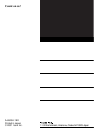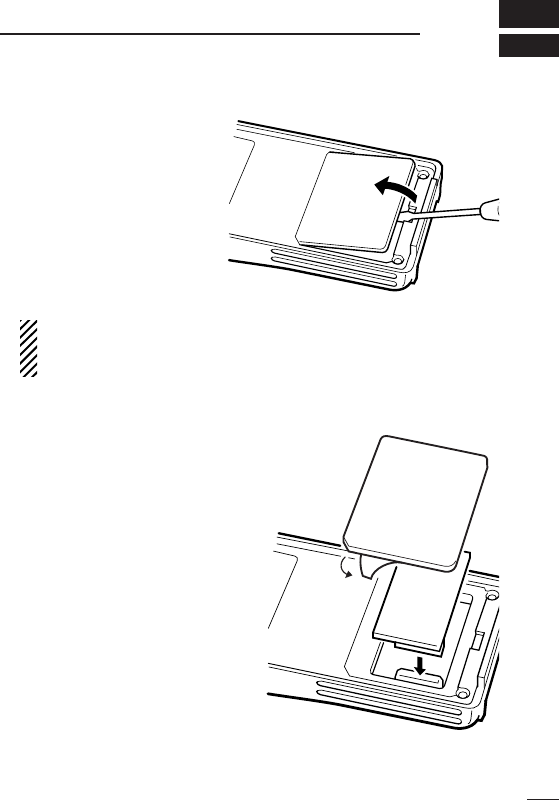
56
13
OPTIONAL UNIT
D Optional UT-108 installation
q Remove the optional
connecter access cover
(named 2251 OPT
sheet).
•
Insert a screwdriver into
the hollow of the chassis,
then lift and take away
the cover. (The cover
cannot be used again.)
WARNING!
NEVER attempt to remove the optional connector cover
using your finger nails, this may result in injury.
w Attach the optional unit. Insert the connector tightly to avoid a
bad contact.
e Remove the paper back-
ing of 2251 OPT sheet
supplied as an acces-
sory.
r Attach the new 2251
OPT sheet to the service
window.
t Program the necessary
information from the
transceivers key pads or
using the cloning soft-
ware, before operation.
q
w
e
r