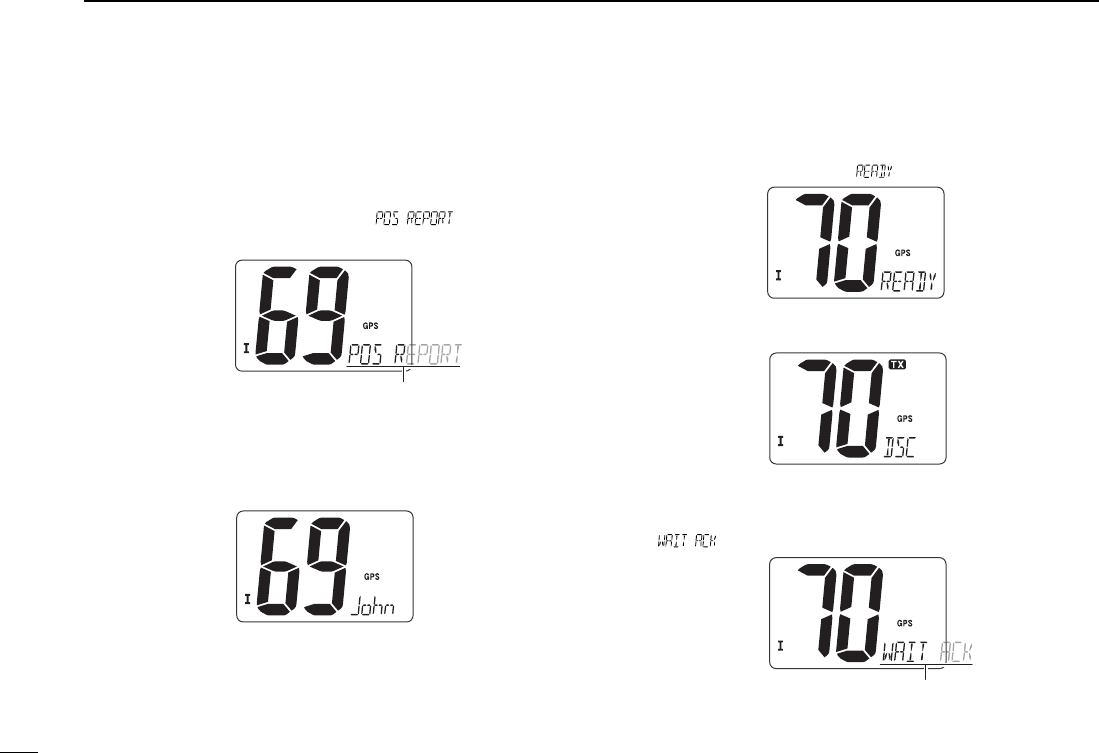
24
6 DSC OPERATION
New2001
D Transmitting Position Report call
Transmit a Position Report call when you want to announce
your own position to a specific ship and to get an answer, etc.
q Push [DSC•
IC] to enter the DSC menu.
w Push [Y] or [Z] to select “ ,” and push
[DSC•
IC].
e Push [Y] or [Z] to select the desired pre-programmed in-
dividual address.
• The ID code for the position report call can be set in advance.
(p. 15)
r Push [DSC•IC] to enter the standby condition for Position
Report call.
• Channel 70 is selected and “” appears.
t Push [DSC•IC] to transmit the Position Report call.
y After the Position Report call has been transmitted, stand
by on Channel 70 until an acknowledgement is received.
•“ ” scrolls at the channel comment indicator.
u Push any key to exit the condition and return to the nor-
mal operation.
Scrolls
Scrolls
!IC-M402A_SA.qxd 03.11.11 2:52 PM Page 24 (1,1)


















