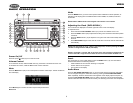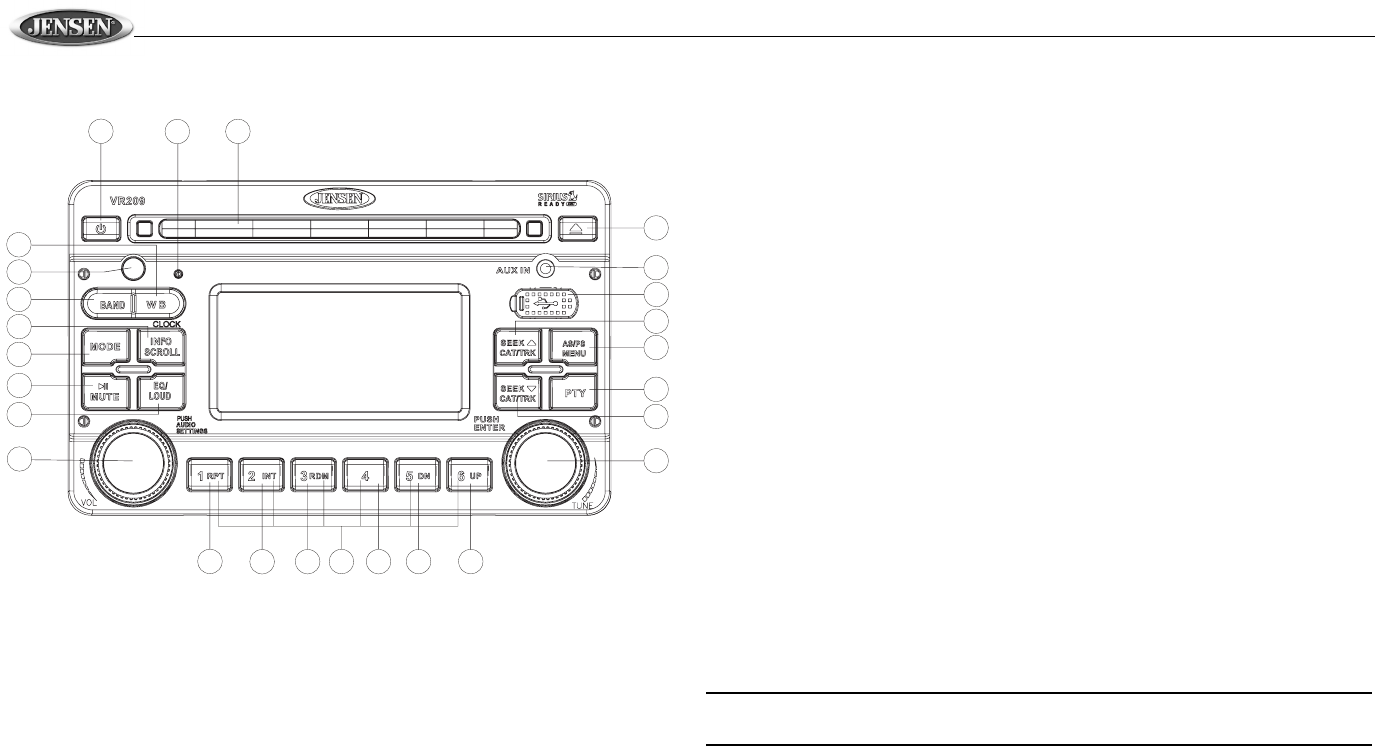
VR209
8
TUNER OPERATION
Select a Band
Press the BAND button (16) on the control panel to change between three FM bands and two
AM bands.
Tuning
Rotate the TUNE/ENTER control (22) clockwise or counter-clockwise to tune up or down in
one step increments. Press the SEEK \/ (19) or SEEK /\ button (20) to seek the next strong
station.
Preset Stations
Six numbered preset buttons store and recall stations for each band (FM1, FM2, FM3, AM1
and AM2).
Store a Station
Tune radio to desired station. Press and hold a preset button (27) for three seconds. If the
Beep Tone is turned “ON”, a beep tone will confirm the stored station and the preset number
will appear in the display.
Recall a Station
Select a band (if needed). Press a preset button (27) to select the corresponding stored
station.
Automatic Store / Preset Scan (AS/PS)
Automatic Store
Select a band (if needed). Press and hold the AS/PS (15) button for more than three seconds
to automatically select eighteen strong stations for FM or twelve for AM and store them in all
bands. New stations replace any stations already stored in that band. After stations have been
stored, the radio will enter Preset Scan and preview each stored station.
Preset Scan
Select a band (if needed). Press AS/PS (15) to scan stations stored in all bands. The unit will
pause for ten seconds at each preset station. Press AS/PS again to stop scanning when the
desired station is reached.
Weather Band Selection
In any mode, press the WB button (17) to access the weather band (NOAA seven frequency
broadcast). In weather band mode, the tuner will automatically seek the active weather band
automatically and stop.
• Press the SEEK /\ / \/ buttons (20/19) to choose a channel from CH1 – CH7. You can also
press the six preset buttons (27) to select CH1 – CH6 directly.
• Press the BAND (16) or MODE (4) button to exit weather band mode.
NOAA Weather Alert
The VR209 is equipped with a Weather Band Alert (WB Alert) and Weather Alert Power (Alert
Pwr) feature that will cause the radio to turn on automatically when a weather alert is detected,
adding an additional level of user safety. The radio factory default setting for these features is
“OFF”. When set to “AUTO”, the Weather Alert function automatically switches from any of the
available function modes (Tuner, SAT, CD, iPod, AUX) to Weather Band when a NOAA
warning tone is received/detected.
See “System Menu” on page 7 to learn how to turn the WB Alert and Alert Power features on.
NOTE: The weather band channel frequency is fixed in preset memory and cannot be
changed.
RBDS Operation
In FM radio mode, press the PTY button (13) to list the following search options: ANY / News /
Information / Sports / Talk / Rock / Classic Rock / Adult Hits / Soft Rock / Top 40 / Country /
Oldies / Soft / Nostalgia / Jazz / Classical / Rhythm and Blues / Soft R&B / Language /
Religious Music / Religious Talk / Personality / Public / College / Weather / Emergency Test /
Emergency.
Use the TUNE ENTER control (22) to select an item from the list, then press SEEK /\ / \/ (20/
19) to search the corresponding program. “PTY” will be displayed in the upper right corner of
the LCD and the selected PTY category will flash on the screen. If a corresponding program is
found, the unit will play the program. If there is no corresponding program, “Not Found” will be
displayed on the LCD.
3
2
4
5
11
6
12
7
13
8
14
15
9
16
10
17
18
19
26
1
24
20
22
23
21
27
i