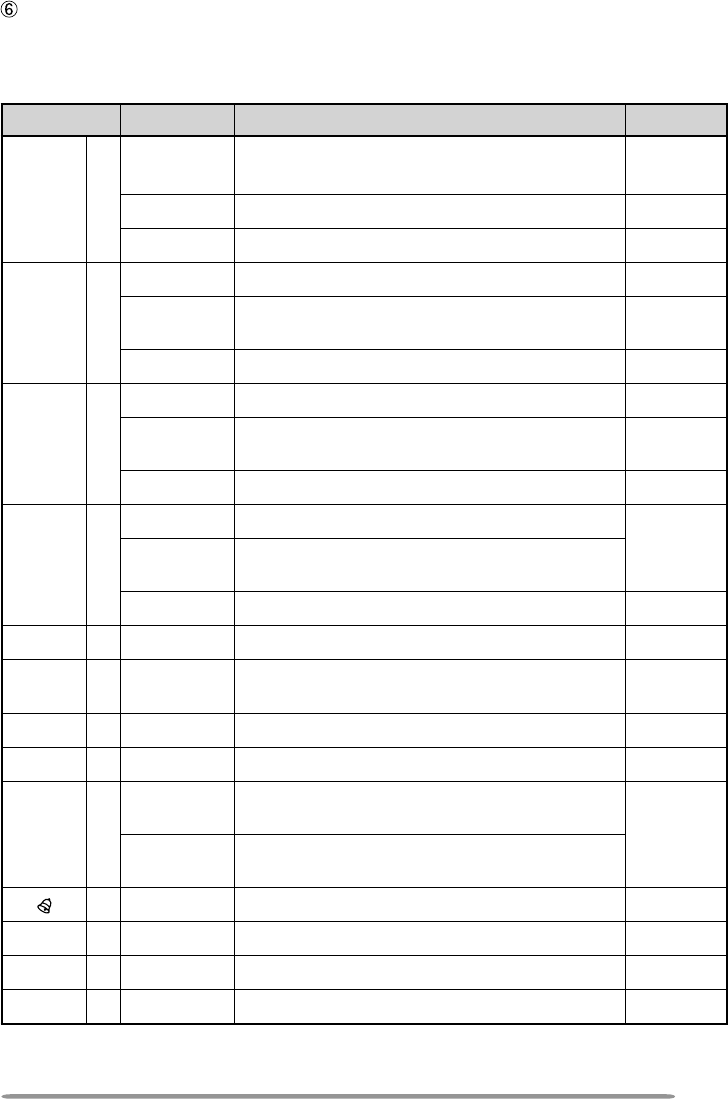
7
Keypad
Use the keypad to perform the following operations. Additionally, you can use
the 10-key keypad for direct frequency entry and manually transmitting DTMF
tones.
Key name Press Operation Ref. page
[F] A
[KEY]
To enter MHz tuning mode.
To turn the Function ON.
11
[F] - [KEY] To turn the Function OFF.
–
[KEY] (1s) To turn the Lock function ON and OFF.
14
[VFO] B
[KEY] To enter VFO mode.
11
[F] - [KEY]
To copy the current Memory channel or Call
channel to the VFO (memory shift).
24
[KEY] (1s) To start Band scan.
26
[MR] C
[KEY] To enter Memory Channel mode.
18
[F] - [KEY]
To store the current operating frequency in the
Memory channel.
19
[KEY] (1s) To start Memory scan
28
[CALL] D
[KEY] To select the Call channel.
23
[F] - [KEY]
To store the current operating frequency to the
Call channel.
[KEY] (1s) To start CALL scan.
28
[MENU] 1 [KEY] To enter Menu mode.
15
[TONE] 2 [KEY]
To select the Signaling (Tone, CTCSS, DCS or
Cross tone) function.
32, 36,
37, 39
[LOW] 3 [KEY] To select an Output power.
12
[SQL] 4 [KEY] To enter Squelch Level Adjustment mode.
10
[T.SEL] 5
[KEY]
To enter the Tone frequency, CTCSS
frequency or DCS code setup mode.
32, 36,
37, 39
[KEY] (1s)
To start Tone frequency, CTCSS frequency or
DCS code scan.
[
] 6 [KEY] To enter the Tone Alert function setup mode.
44
[SHIFT] 7 [KEY] To select an Offset direction.
31
[REV] 8 [KEY] To turn the Reverse function ON or OFF.
34
[PF] 9 [KEY] To activate the Program function.
52


















