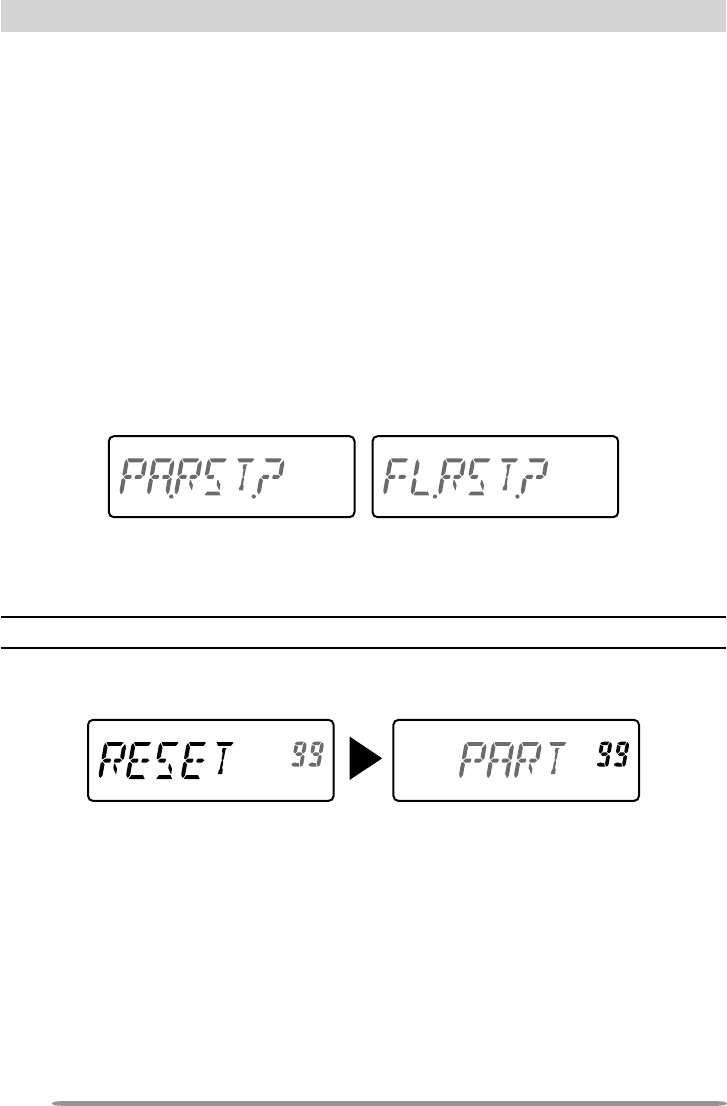
58
TRANSCEIVER RESET
There are 2 types of transceiver resets available:
Partial Reset
Use to initialize all settings other than the Memory channels and DTMF memory
channels.
Full Reset
Use to initialize all transceiver settings that you have customized.
There are 2 ways to perform a reset on the transceiver: by key operation and by
accessing Menu mode.
KEY OPERATION
1 Turn the transceiver power OFF.
2 Press [F] + Power ON.
• All indicators are lit.
3 Release [F].
4 Rotate the ENC control and select your desired reset type: “PA.RST” (Partial
Reset) or “FL.RST” (Full Reset).
5 Press [F].
• “SURE ?” appears.
6 Press [F] again to reset the transceiver.
Note: When the lock function is on, you cannot reset the transceiver using Key operation.
MENU OPERATION
1 Enter Menu mode and access Menu No. 99 (RESET), then press [F].
2 Rotate the ENC control and select your desired reset type: “PART” (Partial
Reset) or “FULL” (Full Reset).
3 Press [F].
• “SURE ?” appears.
4 Press [F] again to reset the transceiver.


















