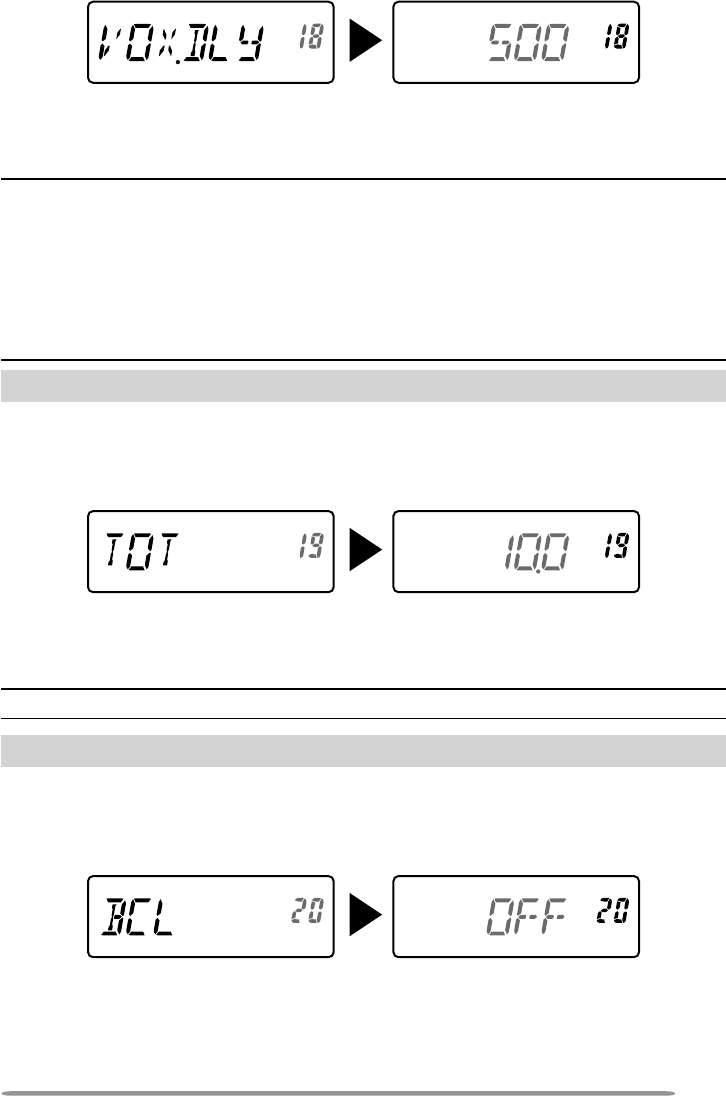
51
2 Rotate the ENC control to select the desired delay time to 250/ 500 (default)/
750/ 1000/ 1500/ 2000/ 3000 ms, then press [F] to store the setting.
3 Press [MENU] or [PTT] to exit Menu mode.
Note:
◆ If you press [PTT] while the VOX function is ON, the VOX Delay Time is not reflected to
the transmitted signal.
◆ If you press [PF] (if 1750 Hz is programmed) to transmit a 1750 Hz tone, the VOX Delay
Time is not reflected.
◆ If the DCS function is ON, the transceiver remains in Transmit mode for the duration set
by the VOX Delay Time. It then sends a Turn-Off Code to close the receiving party’s
squelch.
TIME-OUT TIMER
The Time-out Timer limits the duration you transmit. Just before the transceiver
stops the transmitting, a warning beep sounds. This function is necessary to protect
the transceiver from thermal damage and can therefore not be turned OFF.
1 Enter Menu mode and access Menu No. 19 (TOT), then press [F].
2 Rotate the ENC control to select the desired time from 0.5/ 1.0/ 1.5/ 2.0/ 2.5/
3.0/ 3.5/ 4.0/ 4.5/ 5.0/10.0 (default) minutes, then press [F] to store the setting.
3 Press [MENU] or [PTT] to exit Menu mode.
Note: A warning beep sounds even if you set Menu No. 2 (BEEP) to OFF.
BUSY CHANNEL LOCKOUT
This function is used in order to prevent transmitting on a channel or frequency that
somebody else is currently using. When turned ON, an error beep sounds and you
cannot transmit even if you press [PTT].
1 Enter Menu mode and access Menu No. 20 (BCL), then press [F].
2 Rotate the ENC control to select “ON”, then press [F] to store the setting.
3 Press [MENU] or [PTT] to exit Menu mode.


















