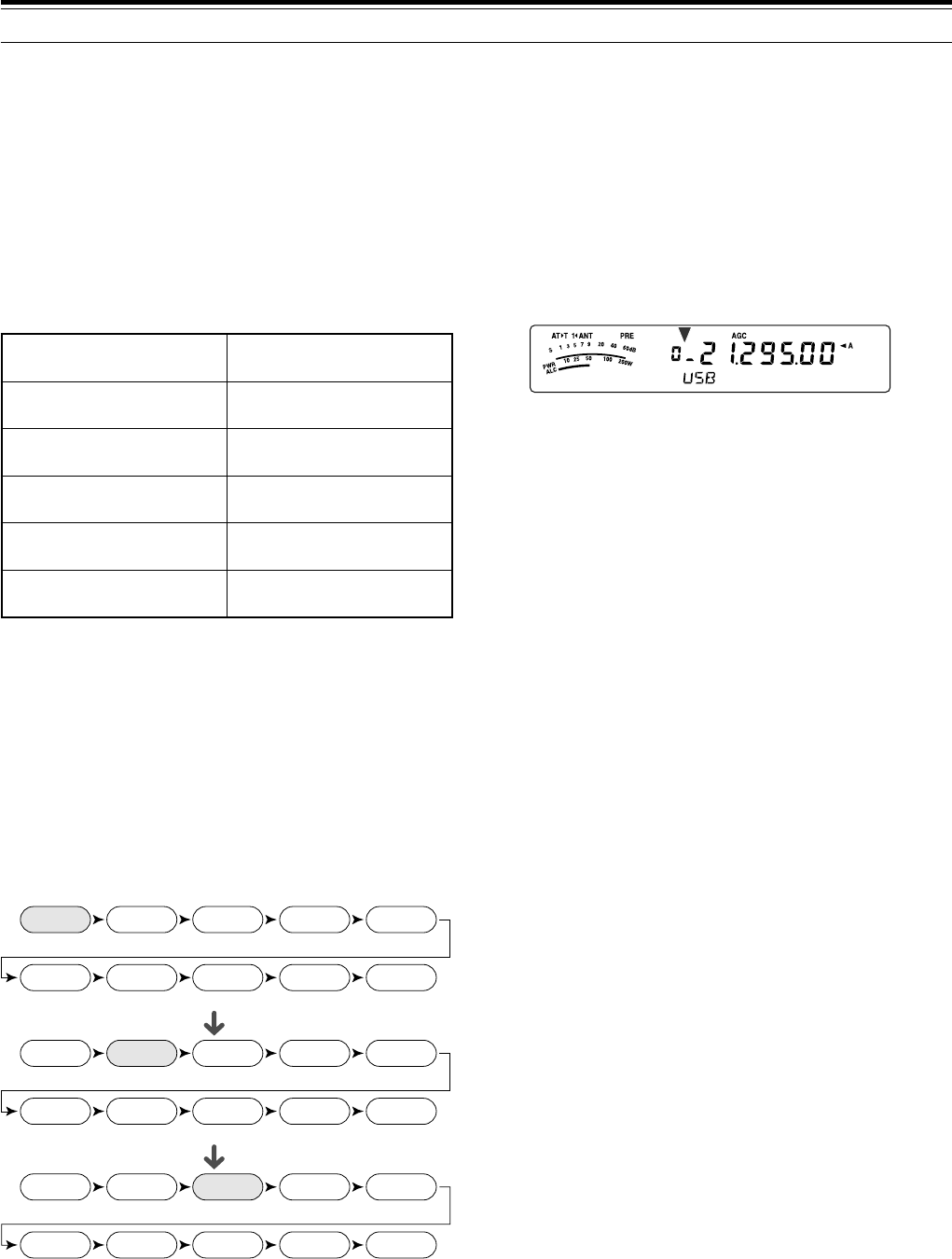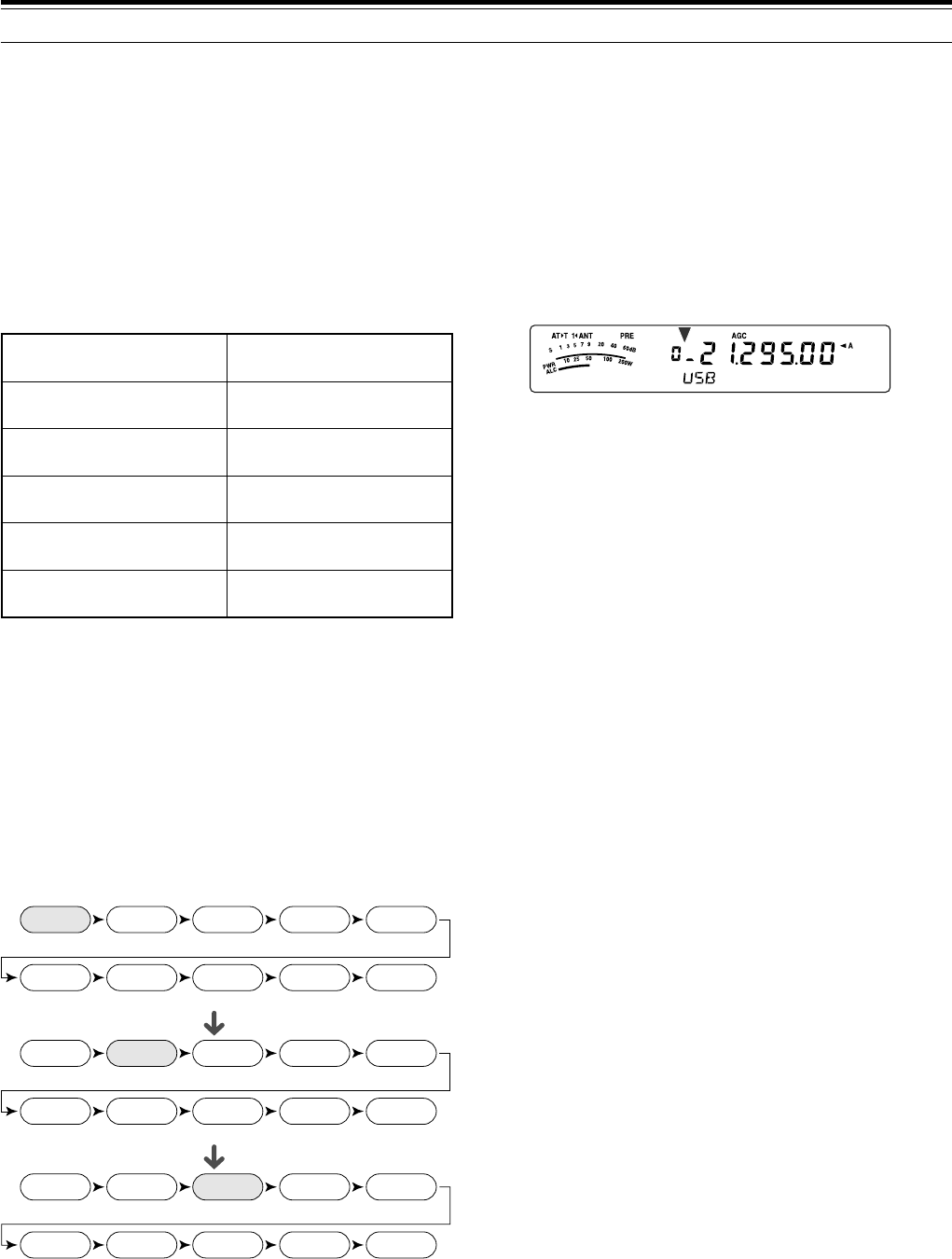
55
11 MEMORY FEATURES
QUICK MEMORY
Quick Memory is designed to quickly and temporarily
save data without specifying a particular memory
channel. Use Quick Memory to store data you will
not use in future operating sessions. For example, as
you tune across the band looking for DX, it is
convenient to store stations that you want to contact.
You can quickly jump between several different
memory channels as you monitor them.
This transceiver provides 10 Quick Memory channels
(“0_” to “9_”) that can store the following data:
dnaycneuqerfAOFV
edomgnitarepo
dnaycneuqerfBOFV
edomgnitarepo
FFO/NOTIRFFO/NOTIX
ycneuqerftesffoTIX/TIRhtdiwdnabretlifPSD
FFO/NOreknalBesioNFFO/NOENIF
noitcudeResioNPSD
2/1/FFO
lecnaCtaeBPSD
2/1/FFO
retimiLesioNlatigiD
3~1/FFO
snoitcnufXR/XT
STORING INTO QUICK MEMORY
Each time you store a new frequency, all previously
stored frequencies are bumped to the next respective
Quick Memory channel. When all 10 memory
channels contain frequencies, storing one more
frequency bumps the contents of memory channel 9
off the stack (the data is lost).
The following diagram illustrates how the Quick
Memory stacks the data in memory each time you
press [QMI/ M.IN].
24.911
Memory 0
14.005
Memory 1
14.235
Memory 2
21.250
Memory 3
18.111
Memory 4
50.015
Memory 5
7.082
Memory 6
29.610
Memory 7
3.545
Memory 8
14.195
Memory 9
21.005
Memory 0
24.911
Memory 1
14.005
Memory 2
14.235
Memory 3
14.250
Memory 4
18.111
Memory 5
50.015
Memory 6
7.082
Memory 7
29.610
Memory 8
3.545
Memory 9
14.085
Memory 0
21.005
Memory 1
24.911
Memory 2
14.005
Memory 3
14.235
Memory 4
14.250
Memory 5
18.111
Memory 6
50.015
Memory 7
7.082
Memory 8
29.610
Memory 9
New data
New data
New data
You can store data in the Quick Memory only when
you operate the transceiver in VFO mode.
1 Select the frequency, mode, etc. on the
transceiver VFO.
2 Press [QMI/ M.IN].
• Each time [QMI/ M.IN] is pressed, the current
VFO data is written to the Quick Memory.
Note:
When RIT or XIT is ON, this ON status and the offset will
also be stored.
RECALLING QUICK MEMORY CHANNELS
You can recall a Quick Memory channel only when
you operate the transceiver in VFO mode.
1 Press [QMR/ M
ss
ss
sVFO].
• The current memory channel number appears.
• If there is no data stored in any Quick Memory
channel, the data cannot be recalled to the
current VFO, an error beep sounds.
2 Turn the MULTI control to select a Quick Memory
channel (0 to 9).
•You cannot change memory channels while
transmitting.
3 To exit, press [QMR/ M
ss
ss
sVFO] again.
Note:
Memory channels cannot be changed while using the
TF-SET function.
TEMPORARY FREQUENCY CHANGES
After recalling a Quick Memory channel, you can
temporarily change the data without overwriting the
contents of the channel. You can change the
frequency even when you select “oFF” in Menu
No. 07.
1 Press [QMR/ M
ss
ss
sVFO].
2 Turn the MULTI control to select a Quick Memory
channel (0_ to 9_).
3 Change the frequencies and associated data.
4 To store the changed data in the Quick Memory,
press [QMI/ M.IN].
• This action stores the new data in the current
channel and bumps the old frequency to the
next higher Quick Memory channel.
5 To exit, press [QMR/ M
ss
ss
sVFO] again.
Note:
Memory channel data can also be changed while using
the TF-SET function.
QUICK MEMORY ➡ VFO TRANSFER
This function copies the contents of the recalled
memory channel to the VFO.
1 Recall a Quick Memory channel.
2 Press [QMR/ M
ss
ss
sVFO] (1 s).
Note:
Pressing
[QMR/ M
ss
ss
s
VFO]
after temporarily changing the
recalled data copies the new data to the VFO.