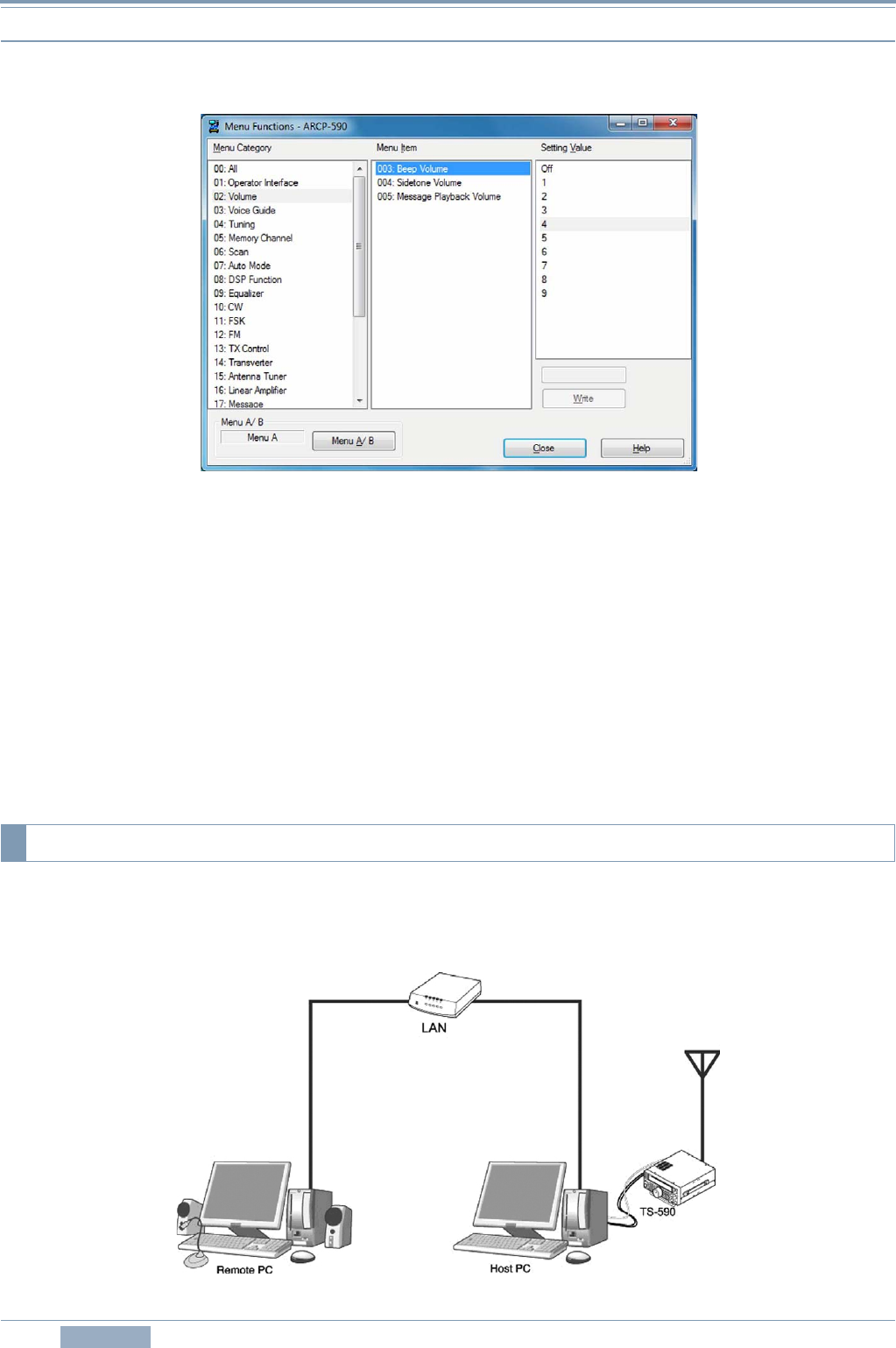
8 EXPANSIVE APPLICATION SOFTWARE
56 CONTENTS TS-590S
The ARCP-590 has newly adopted a listing by category in the menu function. The new listing by
category as well as the conventional general listing allows quick access to the desired function.
Figure 8-3 Menu Function
The ARCP-590 enables a user to set the delay time for switching from transmit to receive in order to
address the delay that occurs when using KNS over a network. Formerly, the last part of the
transmitted voice was sometimes cut off when switching from transmit to receive due to the
difference of delay time of control commands and of audio signals. In order to solve this problem, the
timing to actually switch back to receive can be delayed for the time period specified in ARCP-590
after the user operates the switchover.
From the Tool pulldown menu, select “c”. In the Setup TX Control dialog box of transmit control you
can select delay time from the Switching the delay time from transmit to receive while the
transceiver is connected to the network dropdown list for switching back from transmit to receive
when controlling over a network connection.
As with ARCP-480 for the TS-480S, the ARCP-590 also enables control of the transceiver using KNS
over LAN or the Internet. Install ARHP-590 program (explained later) on the host station PC to
construct the system.
Figure 8-4 Conceptual Image of a KNS Configuration
8.3.3 KNS (Kenwood Network Command System)


















