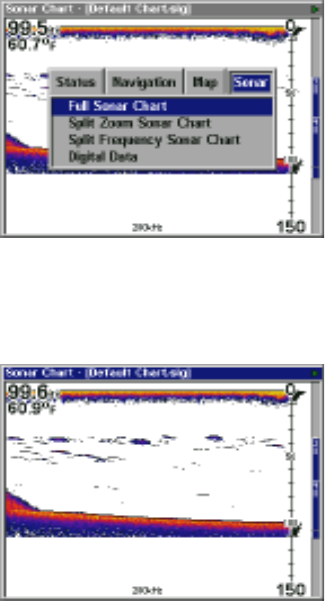
9
SONAR OPERATION
PAGES
Turn the unit on by pressing the
PWR/LIGHT key. If the sonar
screen is not showing, press the
PAGES key. A menu similar to the
one at right appears. Press the
left or right arrow key to highlight
the Sonar label. This gives you
four selections: Full Sonar Chart,
Split Zoom Sonar Chart, Split
(Dual) Frequency Sonar Chart, or
Digital Data only. Once the de-
sired menu is selected, press the EXIT key to erase the menus.
Full Sonar Chart
This is the default mode used
when the unit is turned on for the
first time or when it’s reset to the
factory defaults. The bottom sig-
nal scrolls across the screen from
right to left. Depth scales on the
right side of the screen aid in de-
termining the depth of targets.
The line at the top of the screen
represents the surface.The bot-
tom depth and surface tempera-
ture (if equipped with a temperature sensor) show at the top left corner of
the screen. The FasTrak™ display shows just to the right of the scale.
This changes all echoes into short horizontal bars, replicating a flasher
sonar. The zoom bar on the far right shows the area that’s zoomed when
the zoom is in use. (See the Zoom section for more information.) The
frequency of the transducer in use shows at the bottom of the screen.


















