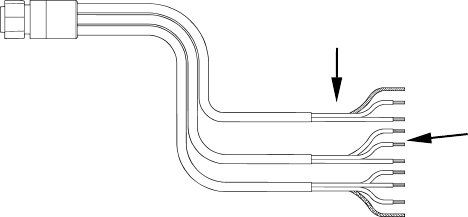
22
Route the sensor's cable through or over the transom to the sonar unit.
If you need to drill a hole in the transom to pass the connector through,
the required hole size is 7/8".
CAUTION:
If you drill a hole in the transom for the cable, make sure it is lo-
cated above the waterline. After installation, be sure to seal the
hole with the same marine grade above- or below-waterline seal-
ant used for the screws.
The sensor is now ready for use. Connect the sensor to the sonar socket
on the back of your unit and connect the transducer to the speed sen-
sor's socket. If you have any questions concerning the installation of the
sensor, please contact your local boat dealer.
Power Connections
Your unit comes with a power/data cable that splits into three ends,
each with several exposed wires (shown in the following figure). The
end with 4 wires (blue, yellow, orange and shield) is a Data cable that
connects to a NMEA 0183 interface. The end with three wires (red,
black and shield) is a power cable that supports a NMEA 2000 buss.
The thicker three-wire cable (red, black and white) is the Power Supply
for your unit (and optional external speaker connection for some units).
The Power/Data cable for this unit.
Depending on your configuration, you may not use all of these wires.
(For example, many units cannot operate an optional external speaker,
so the white wire on the Power Supply cable isn't functional.) The fol-
lowing segments include instructions for installing all the wires that
you will use with this unit.
Powering a NMEA 2000 Buss
(NMEA 2000 Power cable)
A NMEA 2000 buss must be connected to a power source to operate. If
you have a pre-existing NMEA 2000 installation, it may already be
To unit
Data Cable wires: blue,
yellow, orange and shield
Power Supply wires:
red, black and white
NMEA 2000 Power wires:
red, black and shield


















