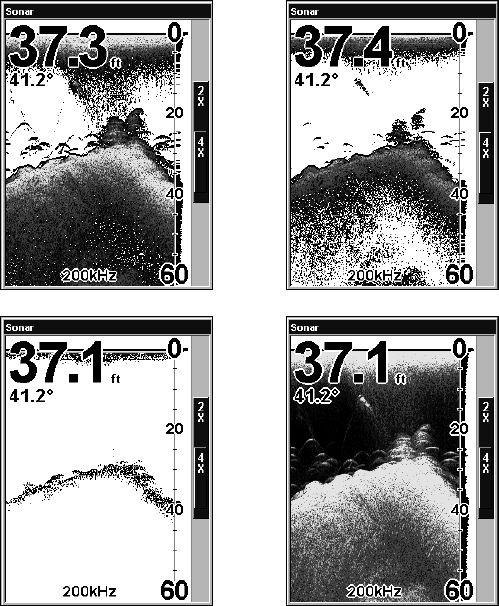
38
Sonar Operations
As you can see from the quick reference on the previous page, basic operation
is pretty easy, right out of the box. If you are a sonar novice, try operating the
unit with the factory defaults until you get a feel for how it's working.
As you're learning the basics, there is one setting you might want to tinker
with from time to time — Sensitivity.
Sensitivity controls the unit's ability to pick up echoes. If you want to see
more detail, try increasing the sensitivity, a little at a time. There are situa-
tions when too much clutter appears on the screen. Decreasing the sensitivity
can reduce the clutter and show the strongest fish echoes, if fish are present.
As you change the sensitivity setting, you can see the difference on the chart
as it scrolls.
These figures show results of different sensitivity levels on the same lo-
cation. Fig. 1: Sensitivity at 88 percent, determined by Auto Sensitivity.
Typical of full auto mode. Fig. 2: Sensitivity set at 75 percent. Fig. 3: Sen-
sitivity set at 50 percent. Fig. 4: Sensitivity set at 100 percent.
Fig. 1
Fig. 2
Fig. 3
Fig. 4


















