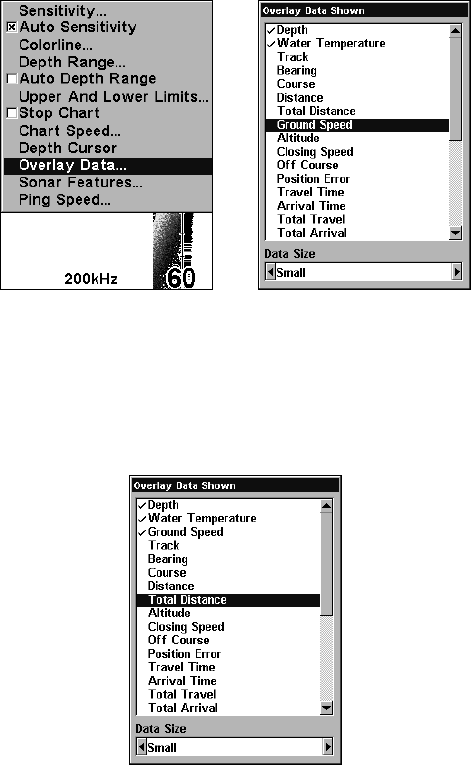
57
Overlay Data command on the Sonar Menu, at left. Overlay Data
Shown selection menu, right. In this example, we scrolled down the
data list to highlight "Ground Speed."
When selected, the data type shifts to the top of the data list and a
check mark appears beside the data type. (If you wish, you may now
use ↓ or ↑ to select other Data Types for display.)
Data list showing "Ground Speed" selected to display on Sonar Page.
3. To return to the previous page, press EXIT|EXIT.
To turn off displayed data:
1. Press MENU|↓ to OVERLAY DATA|ENT.
2. Press ↓ or ↑ to select Data Type|
ENT. The selected data type disappears
from the top of the list and reverts to its previous, unchecked position. (If
you wish, you may now use ↓ or ↑ to select other Data Types to turn off.)
3. To return to the previous page, press
EXIT|EXIT.


















