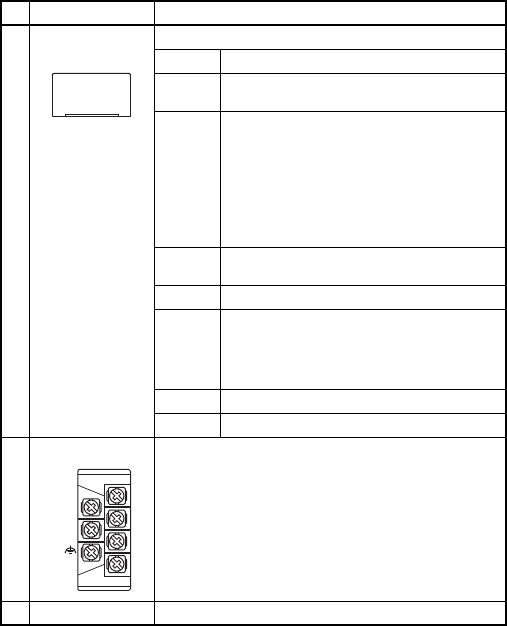
8
No. Name Details
1) LED indicators Indicates the data link state by turning the LEDs ON or OFF.
LED name Details
RUN ON: Module is normal
OFF: Watch dog timer error
ERR. ON: Communication error in all stations
Turns ON when the following type of error occurs.
• When master station is overlapped on the same line
• When there is an error in the parameter settings
• When the data link monitor timer timed out
• When the cable is disconnected, or the transmission
route is being affected by noise, etc.
Flicker: A communication error station identified, or
remote station No. overlapped.
MST ON: Operating as master station (during data link
control)
L RUN ON: Executing data link
L ERR. ON: Communication error (host)
Flickering of inconsistent intervals:
The terminating resistor is not attached. Or,
the module and CC-Link dedicated cable are
affected by noise.
SD ON: Sending data
RD ON: Receiving data
2) Terminal block Connect the CC-Link dedicated cable for the data link.
Refer to section 5.1 for details on the connection methods.
The terminals SLD and FG are connected inside the module.
This is a 2-piece terminal block, and the module can be replaced
without disconnecting the signal wires connected to the terminal
block. (Replace the module after turning its power OFF.)
3) Serial number plate Indicates the serial number of the QS0J61BT12.
QS0J61BT12
RUN
MST
SD
ERR.
L ERR.
RD
L RUN
(FG)
NC
NC
DA
SLD
DB
DG


















