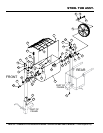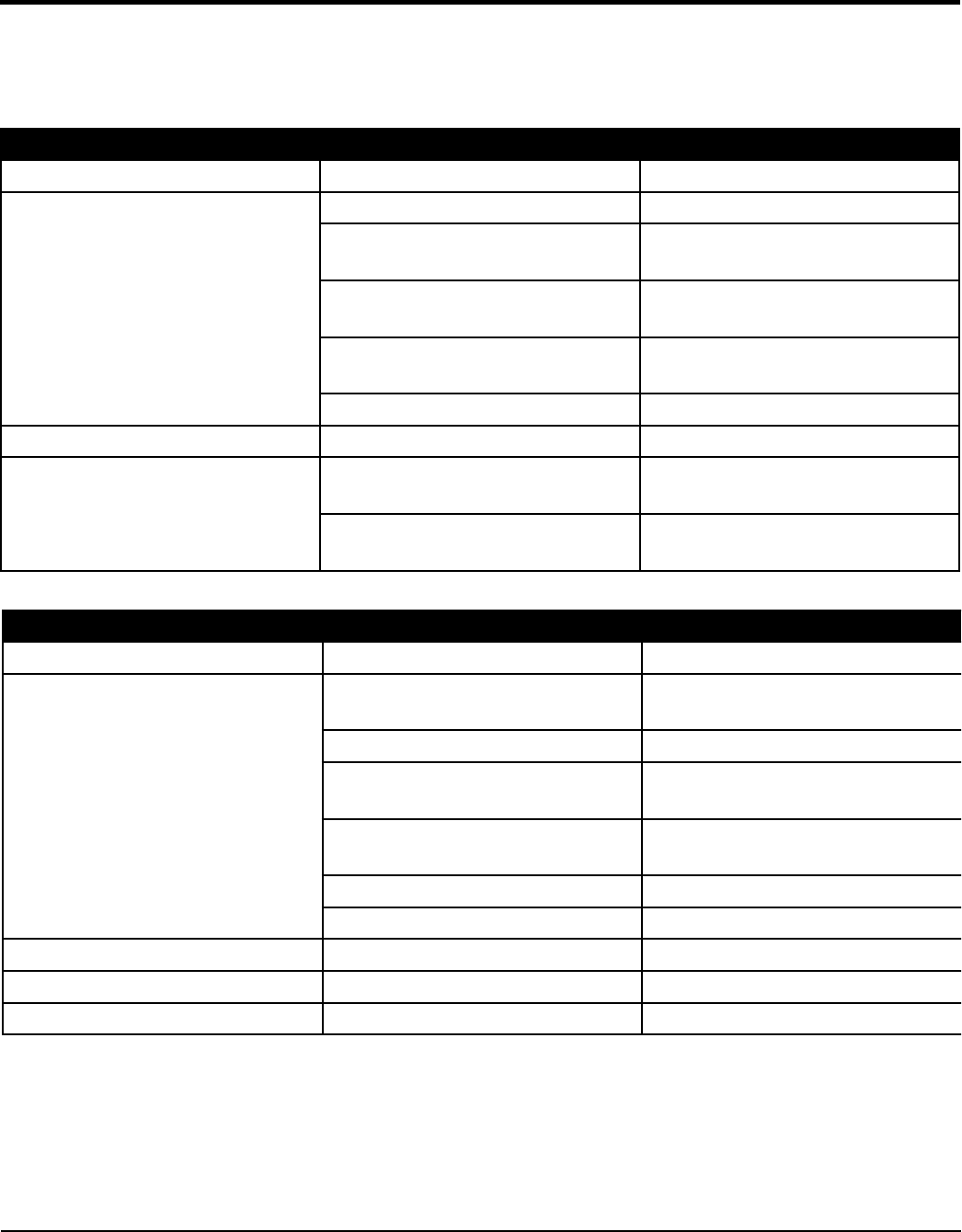
WM45H/E PLASTER MORTAR MIXER • OPERATION AND PARTS MANUAL — REV. #0 (09/27/12) — PAGE 25
Practically all breakdowns can be prevented by proper
handling and maintenance inspections, but in the event
of a breakdown, please take remedial action following
the diagnosis based on the Troubleshooting Tables If the
problem cannot be remedied, please leave the unit just as
it is and consult or company's service department.
TROUBLESHOOTING (ENGINE/MIXER)
Troubleshooting (Mixer)
Symptom Possible Problem Solution
Blades will not rotate.
Worn or defective V-belt? Replace V-belt.
Adjustment lever mis-aligned?
Check position of adjustment lever.
Adjust if necessary.
Material load too heavy, exceeding
mixer capability?
Reduce amount of material being
mixed.
Object stuck inside mixing drum,
jamming paddle rotation?
Stop engine. Empty out drum
contents. Remove obstruction.
Improper engine speed? Check and adjust engine speed.
Material leaking from drum ends. Worn or defective paddle shaft seals? Replace seals.
Drum diffi cult to discharge (tilt).
Defective or worn drum support
brackets?
Apply grease to bracket or replace.
Blades adjusted too tight.
Adjust blades until they almost touch
side walls of drum.
Troubleshooting (Electric Motor)
Symptom Possible Cause Solution
Electric motor will not start.
Is there power?
Check power source. Check reset
button.
Is power cable plugged in? Plug in power cable.
Is ON/OFF switch placed in ON
position?
Place ON/OFF switch in ON position.
Defective electric motor ON/OFF
switch?
Replace switch.
Defective motor windings? Repair windings or replace windings.
Defective extension cord? Replace extension cord.
Electric motor continuously stops. Reset button OK? Check power source.
Electric motor RPM's too low. Low voltage? Check input voltage.
Electric motor RPM's too high. High voltage? Check input voltage.