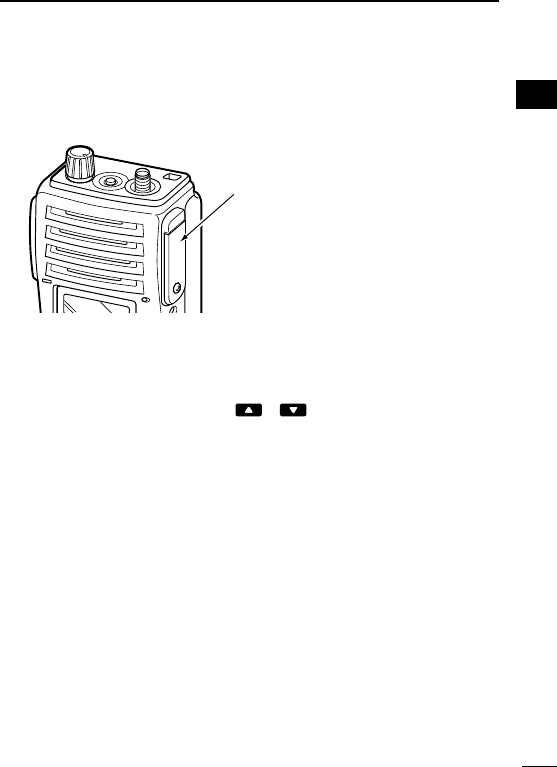
4
2
PANEL DESCRIPTION
2
r SPEAKER-MICROPHONE CONNECTOR [SP MIC]
Connects the optional speaker-microphone. (p. 54)
t DEALER-PROGRAMMABLE KEYS [P0] to [P3]
The desired functions can be assigned independently by your
dealer.
y CH UP AND DOWN KEYS [ ]/[ ]
➥ During standby condition, push to select an operating channel.
➥ After pushing [TX Code CH Select], push to select a TX code
channel.
➥ After pushing [DTMF Autodial], push to select a DTMF channel.
➥ After pushing and holding [Scan A Start/Stop]/[Scan B
Start/Stop], push to select a scan group.
➥ After pushing [Digital], push to select a BIIS code, status num-
ber or SDM.
*Desired functions can be assigned independently by your dealer.
u TRANSMIT/BUSY INDICATOR
Lights red while transmitting; lights green while receiving a sig-
nal, or when the squelch is open.
i PTT SWITCH [PTT]
Push and hold to transmit; release to receive.
[SP MIC] jack cover
NOTE: KEEP the [SP MIC]
jack cover attached to the
transceiver when the speaker-
microphone is not used.
(See p. 2 for details)
IC-F50_F60_MDC-2.qxd 06.11.17 4:39 PM Page 4 (1,1)


















