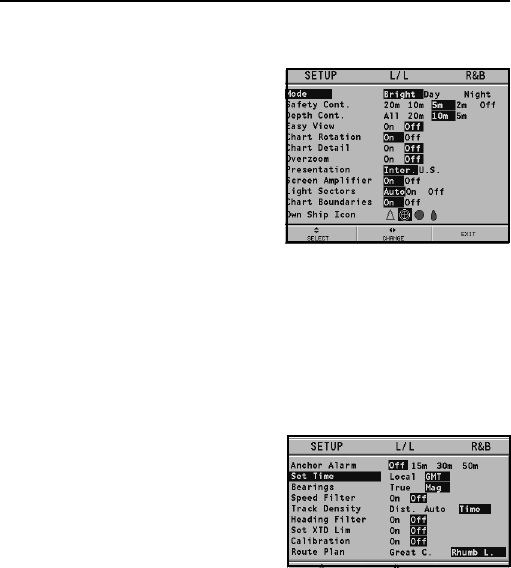
76
English
Setup
• Presentation (INTER./U.S.)
Selects the symbols and col-
ors of chart presentation.
• Screen Amplifier (ON/OFF)
Enables/disables the Screen
Amplifier function.
• Light Sectors (AUTO/ON/OFF)
Enables/disables the display
of light sectors. If set to AUTO,
the light sectors are shown
provided that the display mode is set to NIGHT.
• Chart Boundaries (ON/OFF)
Enables/disables the display of chart boundaries.
• Own Ship Icon
Selects the icon that will identify the ship’s position on
the screen.
NAVIGATION
• Anchor Alarm (OFF/15m/
30m/50m)
Enables/disables the alarm
and sets the distance range for
the anchor alarm.
• Set Time (LOCAL/GMT)
Enters local time.
• Bearings (TRUE/MAG)
Sets the magnetic mode for all bearings.
• Speed Filter (ON/OFF)
Enables/disables the speed value filter.
• Track Density (DIST/AUTO/TIME)
Selects and sets the tracking interval between fixed dis-
tance, fixed time or automatic (in this case, in order to save
memory, the track is automatically smoothed).
• Heading Filter (ON/OFF)
Enables/disables the heading value filter.


















