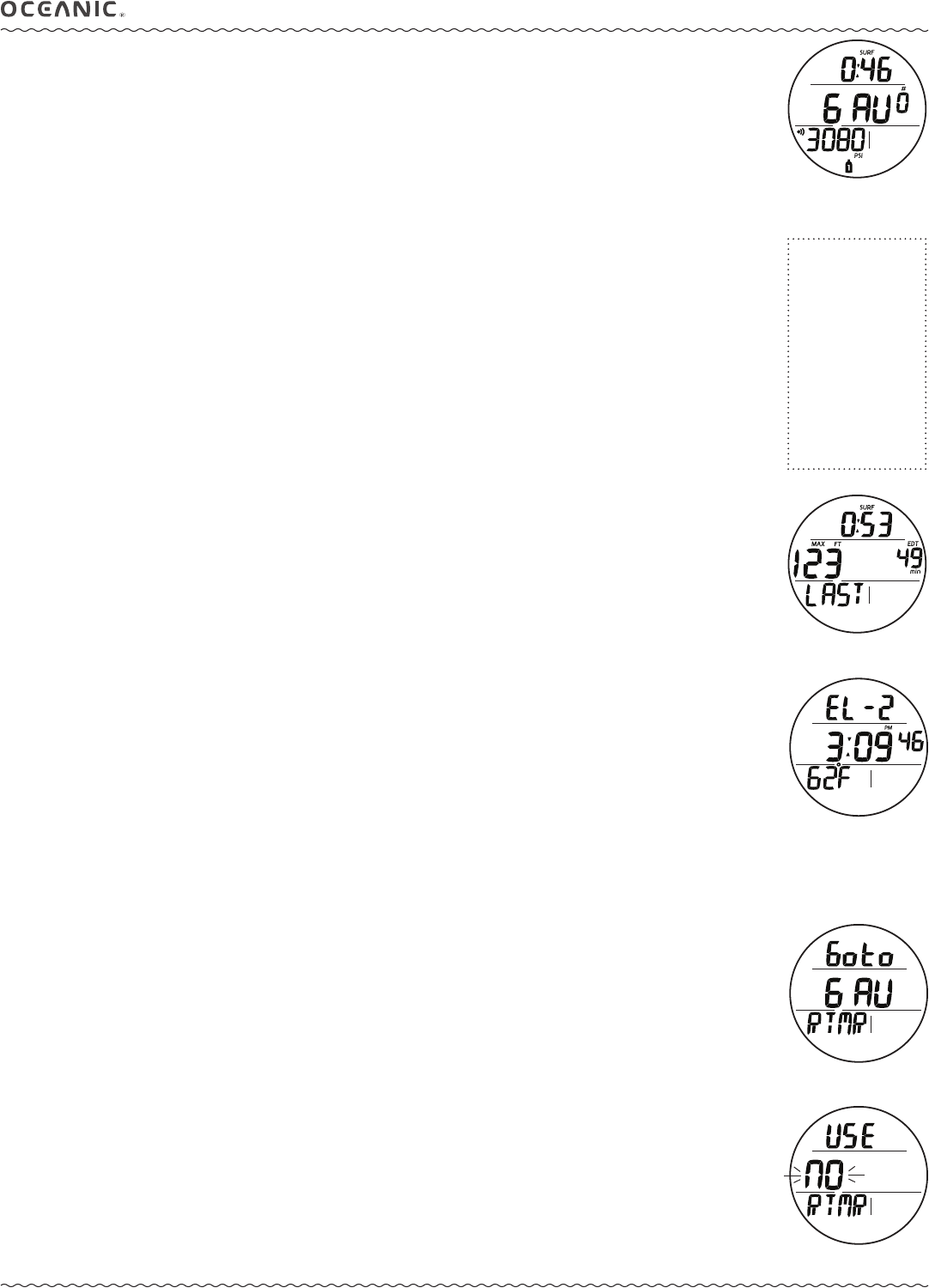
39
ATOM 3.0 OPERATING MANUAL
© 2002 Design, 2011 Doc. No. 12-5216-r02 (9/6/11)
GAUG SURF MAIN, information includes (Fig. 124):
> Surface Interval time (hr:min) with SURF icon; if no dive yet, this is time since mode access.
> Graphic GAU.
> Dive number with # icon, up to 24 for that operating period (0 if no dive made yet).
> TMT 1 Pressure with PSI (or BAR) and link (speaker) icons, if active. #1 is the default in Surface Mode.
> TMT (tank) 1 icon.
> Battery icon, if voltage is low.
• M (2 sec) - to access Watch Main.
• A (< 2 sec) - to step forward to GAUG SURF ALT 1.
• M (< 2 sec) - to step back to BATT/TMT.
• L (press) - to activate the Backlight.
Upon surfacing during dives, the Dive Main will remain on display for the first 10 minutes, with Surface Interval time (SI) in place
of Depth, after which the Surface Main will be displayed.
The GAUG Surface Group selections are accessed and function similar to those described previously for NORM.
GAUG SURFACE GROUP, button operations* >>
These operations apply to all group selections that follow, those marked with * are not repeated when describing each selection.
• A (< 2 sec) - to step forward through selections.
• A (hold)* - to scroll forward through selections.
• M (< 2 sec) - to step back through selections.
• M (2 sec, any time)* - revert to Main.
• No button action (2 min)* - revert to Main.
• L (press)* - to activate the Backlight.
GAUG SURF ALT 1, information includes (Fig. 125):
> SI* (hr:min) with SURF icon, prior to Last dive.
> Max Depth* with MAX and FT (or M) icons.
> Elapsed Dive Time* (up to 999) with EDT and min icons.
> Graphic LAST, indicating data is for dive previously conducted while still in GAUG mode.
*Dashes if no previous dive conducted.
• A (< 2 sec) - to step forward to ALT 2.
• M (< 2 sec) - to step back to Main.
GAUG SURF ALT 2, information includes (Fig. 126):
> Altitude graphic (EL - 2 to EL - 7), blank if Sea level.
> Time of Day (hr:min_sec) with AM or PM icon if 12 Hour Format, no icon if 24 Hour Format.
> Temperature with ° icon and graphic F (or C).
• A (< 2 sec) - to step forward to FLY.
• M (< 2 sec) - to step back to ALT 1.
GAUG features a Run Timer which can be selected for display on the Dive Main*. The Run Timer cannot be added or removed
from the display during dives.
*When the Run Timer is displayed, max EDT displayed is 99 minutes. When it is not displayed, max EDT displayed is 999 min.
GAUG Run Timer Lead-in, information includes (Fig. 127) -
> Graphics Goto, GAU, and R.TMR.
• A (< 2 sec) - to access Use Run Timer from Log.
• S (< 2 sec) - to access Use Run Timer.
• A (< 2 sec) - to step forward to SET A.
• M (< 2 sec) - to step back to Log.
Use Run Timer, information includes (Fig. 128) -
> Graphics USE and RTMR.
> Graphic YES (or NO), flashing.
• A (< 2 sec) - to toggle between YES and NO.
• S (< 2 sec) - to save the selection and revert to Lead-in.
• S (2 sec), if not changed - to revert to Lead-in.
Upon descent to 5 FT (1.5 M) for 5 seconds,
operation will enter Gauge Dive Mode.
Fig. 124 - GAUG SURF MAIN
(no dive yet)
GAUG SURF GROUP
(selection sequence)
---------------------
ALT 1 (Last)
ALT 2
FLY
LOG
RUN TIMER (use)
SET A
SET U
SEL DIVE OP MODE*
HISTORY
SN
BATT/TMT STATUS
*This selection is bypassed
during 24 hours after con-
ducting a GAUG dive.
Fig. 126 - GAUG SURF ALT 2
Fig. 125 - GAUG SURF ALT 1
(Last dive's data)
Fig. 127 - GAUG RUN TIMER
LEAD-IN
Fig. 128 - USE RUN TIMER


















