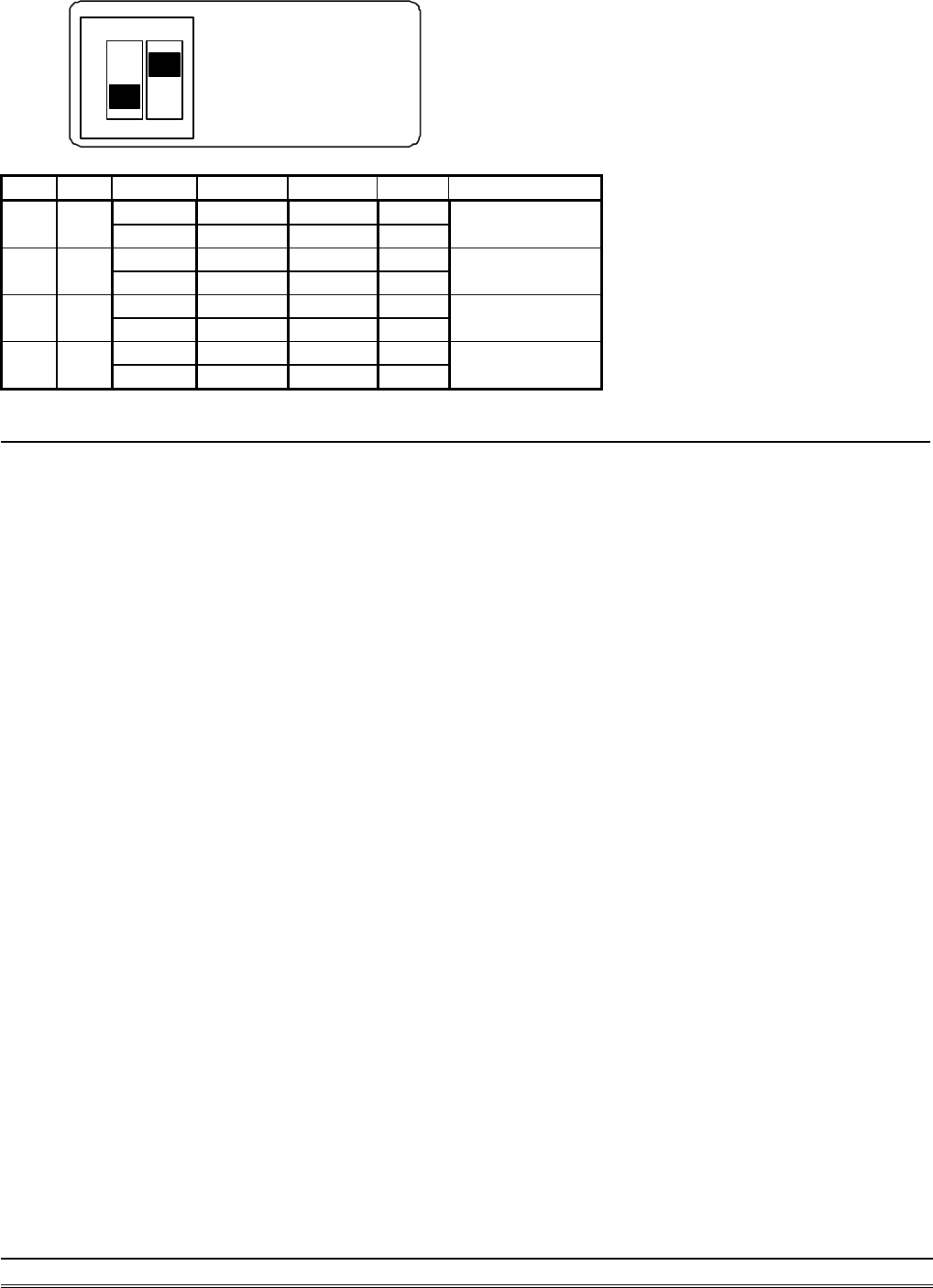
3-6 OMR-6510
ON
OFF
1
2
SW2 Default Setting
Start Bits : 1
Data Bits : 8
Stop Bits : 1
Parity : None
1 2 Start Bit Data Bits Stop Bit Parity Packet Data Bits
1 7 1 0 OFF OFF
1 6 1 1
9
1 8 1 0 OFF ON
1 7 1 1
10
1 9 1 0 ON OFF
1 8 1 1
11
1 10 1 0 ON ON
1 9 1 1
12
3.3 Installation
Software Utility
Software is not necessary.
Equipments for Installation
A 2-wire RS-485 network or 4-wire RS-422 network.
DC Power supply (+10V~+30V)
Wires
Installation Procedure
1. Make sure the original RS-422/RS-485 network is power off.
2. Wire the power supply to OMR-6510. Note that the power supply should meet the specification.
3. Wire other OMRs to the extend RS-485 bus.


















