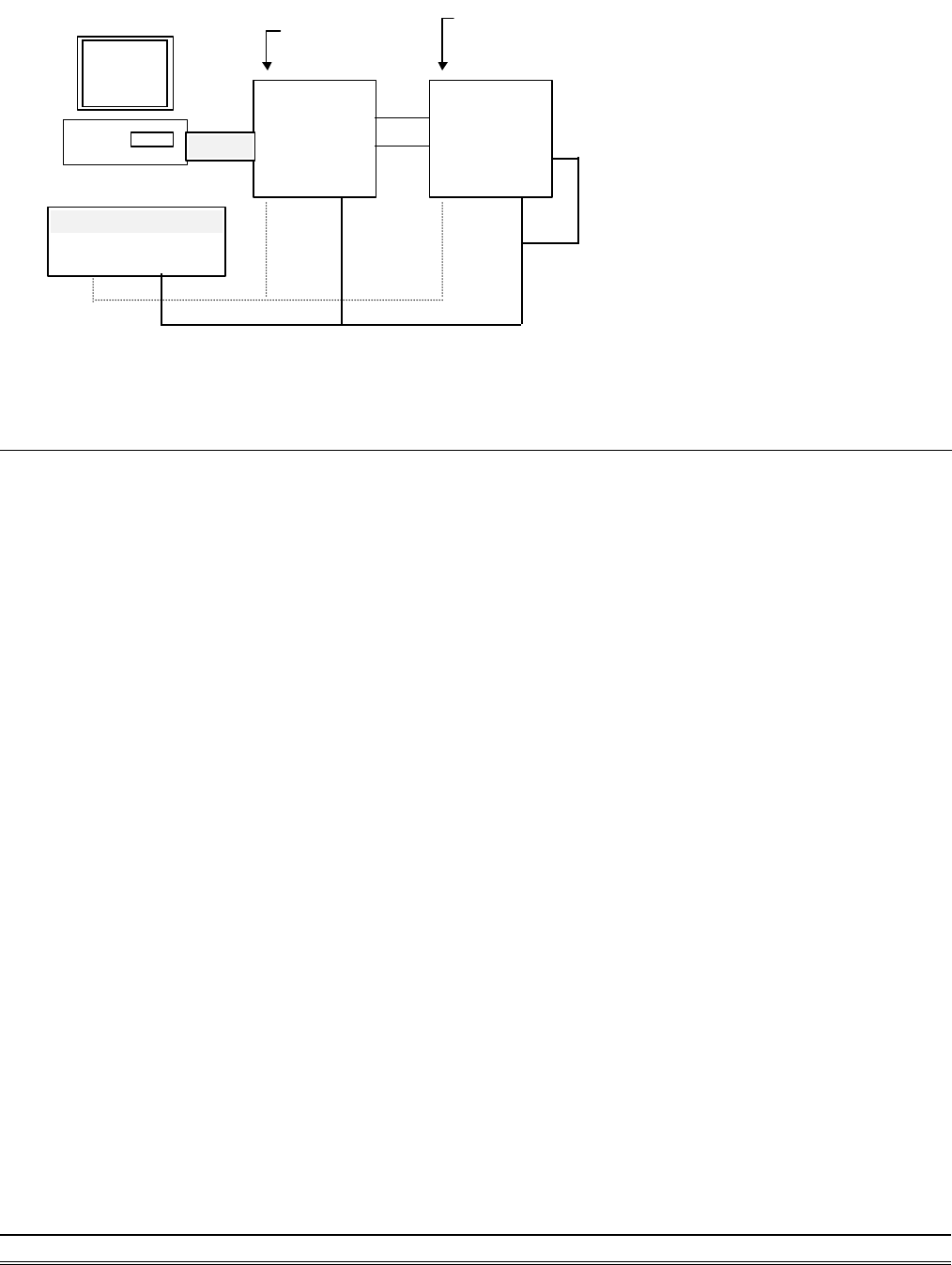
Install a Brand-New OMR 4-3
Initialization Wiring
Figure 4-1 Layout for Configuring the OMR module
4.2 Install a New OMR to a Existing Network
Equipments for Install a New Module
• A existing OMR network
• New OMR modules.
• DC Power supply (+10 to +30 V
DC
).
Installing Procedure
1. Configure the new OMR module according the initialization procedure in section 4.1.
2. The baud rate and check-sum status must be identity with the existing RS-485 network. The address ID must not
be conflict with other OMR modules.
3. Power off the OMR local power supply of the existing RS-485 network.
4. Power off the host computer.
5. Add the new module to the existing RS-485 network.
6. Power on the host computer.
7. Power on the OMR local power supply.
8. Use the OMR administration utility to check entire network.
Host
Computer
DATA +
DATA -
+Vs GND
DATA+
DATA -
Default*
+Vs GND
Local Power Supply
+10 V to +30 V
+Vs GND
New
OMR
module
OMR-6520
RS-232/RS-485
Converter
RS-232


















