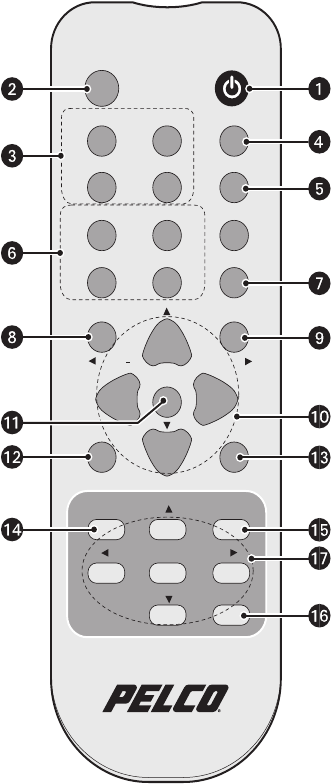
12 C2943M (1/08)
REMOTE CONTROL FUNCTIONS
Figure 5. Remote Control Functions
ì POWER: Turns on/off power to the monitor.
î MUTE: Temporarily silences the sound. To return the sound, press MUTE again, or VOL + or VOL -.
ï VIDEO1/VIDEO2/MEDIA/CAMERA: Displays all the available input sources. Press the appropriate button to select the desired input
source.
ñ COLOR TEMP: Adjusts the color temperature of the screen.
ó Reserved for future use.
r (PIP): Controls the following picture-in-picture (PIP) features:
PIP ON/OFF: Activates or deactivates PIP and picture-by-picture (PBP) modes.
P.SIZE: Selects the size of the subpicture.
P. S W A P: Swaps the main and subpicture.
P. I NP U T: Selects an input source for the subpicture.
P. L OC AT I O N: Selects a location for the subpicture.
s CYCLE: Cycles the input source:
• In PIP or PBP, the subpicture is cycled.
• In Full screen, the main picture is cycled.
• You can define the cycle time and source in the menu.
MEDIA MENU
ENTER
PLAY/PAUSE
STOP/RTN
ENTER
MUTE
VIDEO1
POWER
VIDEO 2
MEDIA CAMERA
PIP ON/OFF P. SIZE P. SWAP
P. INPUT P. LOCATION CYCLE
MENU/EXIT KEY LOCK
SCAN STILL
COLOR TEMP
/VOL
/VOL +


















