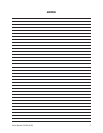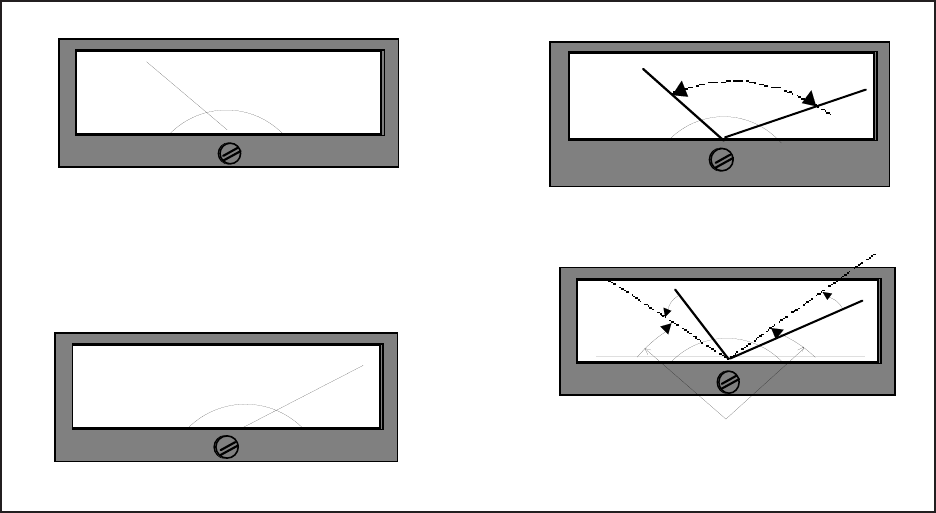
Pelco Manual C521M (6/95) 5
Figure 5. Meter Adjustment
(c)
0
0
360
0
0
Deflection Range = 270
0
0
360
0
0
330
PAN RIGHT
(b)
0
0
360
0
60
0
PAN LEFT
(a)
4.2.2 Pan Meter Adjustment
1. Turn on the power switch. There should be a slight
noticeable change in the meter reading.
2. Activate the PAN LEFT switch and observe the
pan meter reading. The AZL pan meter readout
should approach “0” as the unit rotates. The unit
will stop at the extreme left position. Note the meter
reading. For our example, let's assume the reading
is 60° (see Fig. 5a).
3. Note the meter reading and activate the PAN
RIGHT switch until the unit reaches the extreme
right position. Note the meter reading. For our ex-
ample, lets assume the reading is 330°
(see Fig.
5b).
4. These two meter readings define the “deflection
range” of the meter (in our case 330° - 60° = 270°,
see Fig. 5c) and mirrors mechanical pan movement
of the P/T between its extremes. This “range” must
now be shifted (in our case, to the left) by adjust-
ing the “center scale potentiometer” (PAN 1K pot,
see Fig. 3) on the AZL back-panel to obtain a bal-
anced meter deflection at both ends. The simplest
method of calculating what the balanced meter
deflection should be at both ends is to subtract the
“deflection range” from the total meter range and
divide by 2.
In our example:
360°
-
270°/ 2 = 90°/ 2 = 45°
In other words, the entire range should be shifted
to the left enough so that the difference between
the deflection range reading made at the PAN LEFT
operation and 0° and the difference between the
PAN RIGHT operation and 360° are equal and have
a value of 45°. In our example, then, we require
the PAN RIGHT meter reading to be (360°- 45°),
or 315°. The current meter reading is at 330°, so
you must now adjust the “center scale pot” (PAN
1K pot, see Fig. 3) until you obtain a meter read-
ing of 315°. This shifts or “rotates” the entire de-
flection range for a balanced meter deflection at
both ends as indicated in Figure 5d.
5. Now adjust the “full scale potentiometer” (PAN
5K Pot, see Fig. 3) on the back of the AZL unit to
obtain a reading of 360°.
6. Finally, activate the PAN LEFT switch until the
unit reaches the extreme left position. Verify the
meter reading to be “0” degrees. Make minor ad-
justments as necessary.
0
0
360
0
0
330
15
0
15
0
315
0
45
0
(d)
Center scale potentiometer adjustment for
shifting deflection range for balanced reading.