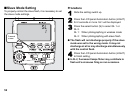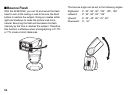59
■Connecting the AF540FGZ with the
Extension Cord
When using the AF540FGZ separately from the
camera connected by an extension cord, use the
optional extension cord F5P/F5P L. Attach the
extension cord F5P/F5P L to the camera using the
optional hot shoe adapter F
G
or the optional hot shoe
adapter F (refer to the diagram on the right).
● When using the AF540FGZ in combination with
the built-in flash unit of the following cameras,
use the hot shoe adapter F
G
. If you use the hot
shoe adapter F, the built-in flash unit will not pop
up.
K-x, K-7, K-m/K2000, K20D, K200D, K100D Super,
K10D, K110D, K100D, *ist DL2, *ist DS2, *ist DL,
*ist DS, *ist D, *ist, MZ-L/ZX-L/MZ-6, MZ-S, MZ-60/
ZX-60, MZ-5
N
/ZX-5
N
, MZ-30/ZX-30, MZ-7/ZX-7, MZ-
3,
MZ-5/ZX-5, MZ-10/ZX-10, MZ-50/ZX-50
You can use the hot shoe adapter F with any
cameras other than those above.
● The 672 does not come with a hot shoe. The
optional hot shoe grip 672 should be used.
Refer to the hot shoe grip 672 operating manual
for instructions.
● When setting up the flash unit separately from
the camera, use the off-camera shoe adapter F
when using a tripod, or the optional off-camera
shoe clip CL-10 when setting up in another
location such as tabletop, chair, etc.
● The off-camera shoe adapter F cannot be
attached to the bundled stand.
Extension cord
F5P/F5P L
Hot shoe
adapter F
G