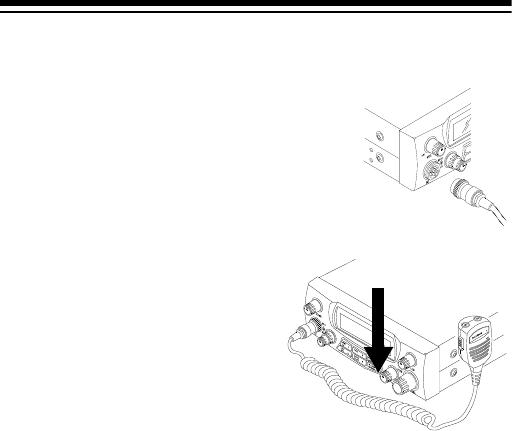
12
CONNECTING THE MICROPHONE
1. Align the slot on the bottom of the
microphone’s plug with the ridge
inside the
MIC
jack. Then fully insert
the plug into the jack.
2. Turn the plug’s locking nut clock-
wise to tighten it.
3. Slide the microphone onto
the microphone holder.
To disconnect the microphone,
unscrew the locking nut and
gently pull out the microphone
plug. Never pull on the micro-
phone cable to disconnect the
microphone.
CONNECTING AN OPTIONAL EXTERNAL
SPEAKER
You can connect an external speaker to the transceiver. The ex-
ternal speaker you use with the transceiver should have an im-
pedance of 8 ohms and be able to handle 3 to 10 watts of power.
The speaker’s cable must have a
1
/
8
-inch (3.5–mm) plug. Both ac-
cessories are available at your local RadioShack store.
19-1110.fm Page 12 Friday, March 24, 2000 9:42 AM


















