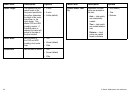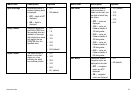SYSTEM
chart view
When a chart application is started, it defaults to SYSTEM
view. Any windows set to SYSTEM view will have the same
presentation as other system windows for:
• Chart mode and orientation.
• Chart layers — radar and AIS.
• Radar/chart synchronization.
• Show/hide waypoints, routes and tracks.
• Declutter.
• Vectors.
If you change any of these options in one window, all system
windows will be updated.
LOCAL
chart view
When LOCAL chart view is selected, the presentation for each
window is set independently.
Selecting local or system chart view
In the chart application:
1. Press the PRESENTATION softkey.
2. Press the CHART VIEW softkey to toggle between LOCAL and
SYSTEM chart views.
Note: The motion mode will be set but not synchronized across
windows when the chart view is set to SYSTEM.
Chart orientation
The orientation of a chart refers to the relationship between the
chart and the direction that you are travelling in.
It is used in conjunction with motion mode to control how your boat
and chart relate to one another and how they are displayed on
screen. The mode that you choose is restored at power up. Any
changes that you make to a chart window that is set to system
view will be reected in all other system view chart windows. The
following options are available:
North Up (N-up)
In North Up mode, the chart orientation is xed with true north
upwards. As your heading changes the boat symbol moves
accordingly. This is the default mode for the chart application.
Head Up (H-up)
Head Up mode displays the chart with your boat’s current heading
upwards. As the heading changes the boat symbol remains xed
and the chart picture rotates accordingly.
Note: To prevent continuous backwards and forwards rotations
as the boat yaws from side-to-side, the chart will not update
unless the heading changes by at least 10 degrees from the last
displayed orientation.
Note: It is not possible to select Head Up when the motion mode
is set to True.
Course Up (C-up)
In Course Up mode, the chart picture is stabilized and shown with
your current course upwards. As your boat’s heading changes, the
ship symbol moves accordingly. If you select a new course, the
picture will reset to display the new course upwards. The reference
used for Course-Up depends upon the information available at a
given time. The system always prioritizes this information in the
following order:
1. Bearing from origin to destination, i.e. intended course.
Using the chart
61