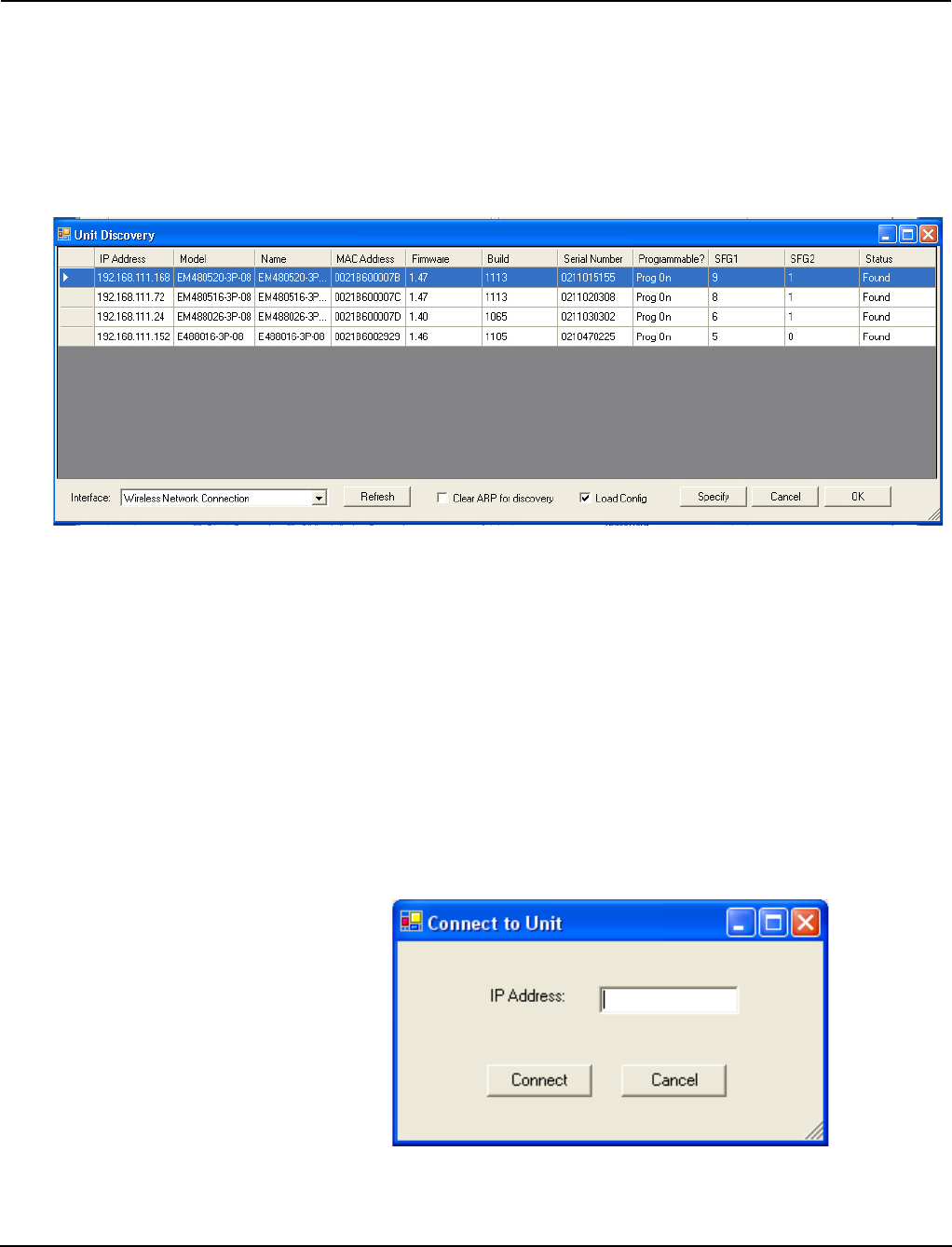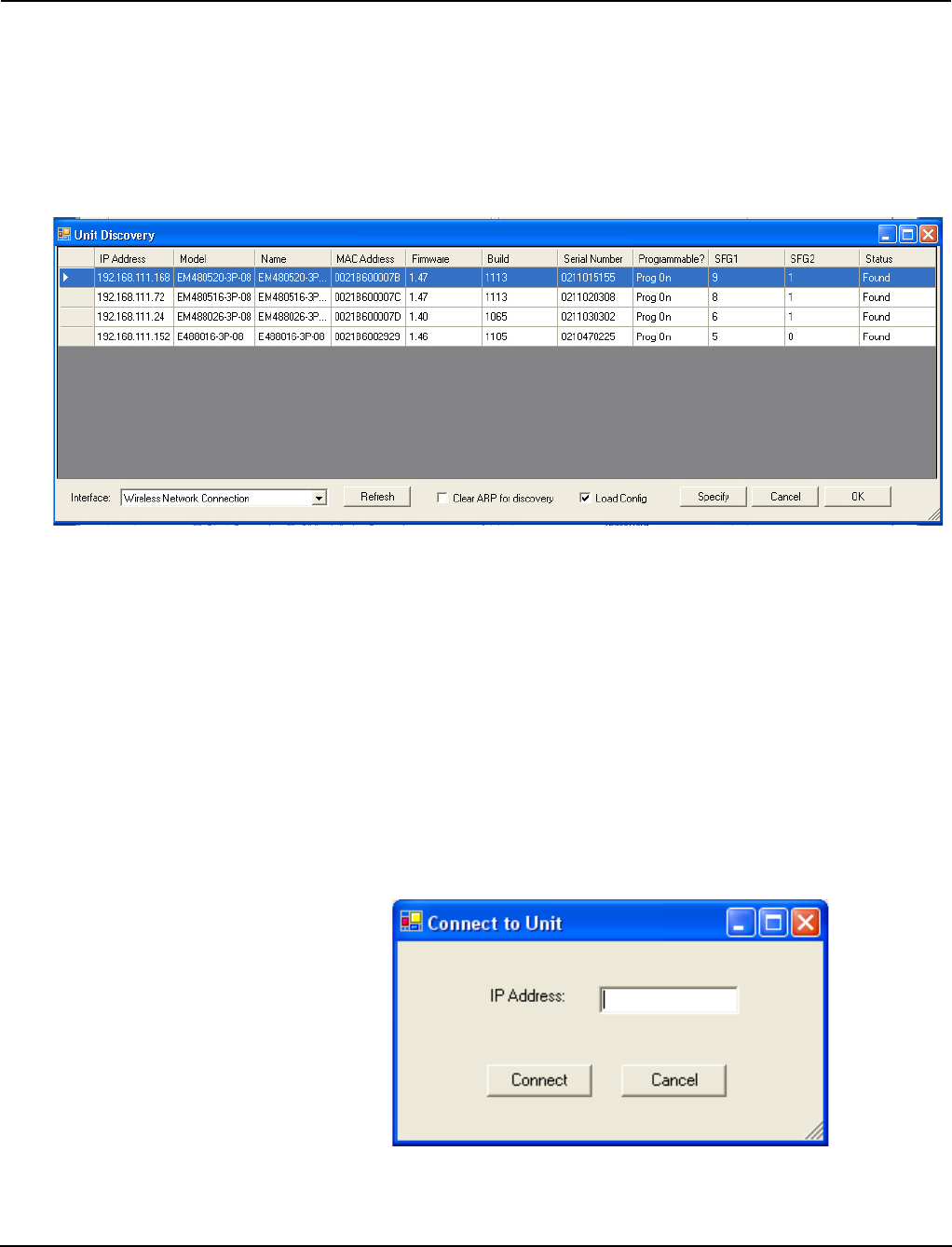
930-112-01-D.00 PowerLogic
TM
Series EM4000/EM4800
11/2013
©2013 Schneider Electric All Rights Reserved 9
To connect to a meter on the same network:
1. Click Unit in the menu bar, then select List from the drop-down menu. The
Discovered Units window appears, displaying a list of meters available for
configuration. See Figure 4.
Figure 4: Discovered Units dialog box
2. Select the Load Unit Configuration check box, then click Ok. The main
configuration tool window appears populated with the current programming
information for the selected meter. See Figure 5.
3. Proceed to “Unit Field Configuration Tab” on page 10.
To connect to a meter on a different network:
1. Click Unit in the menu bar, then select Connect from the drop-down menu. The
Connect to Unit window appears. See Figure 5.
Figure 5: Connect function window