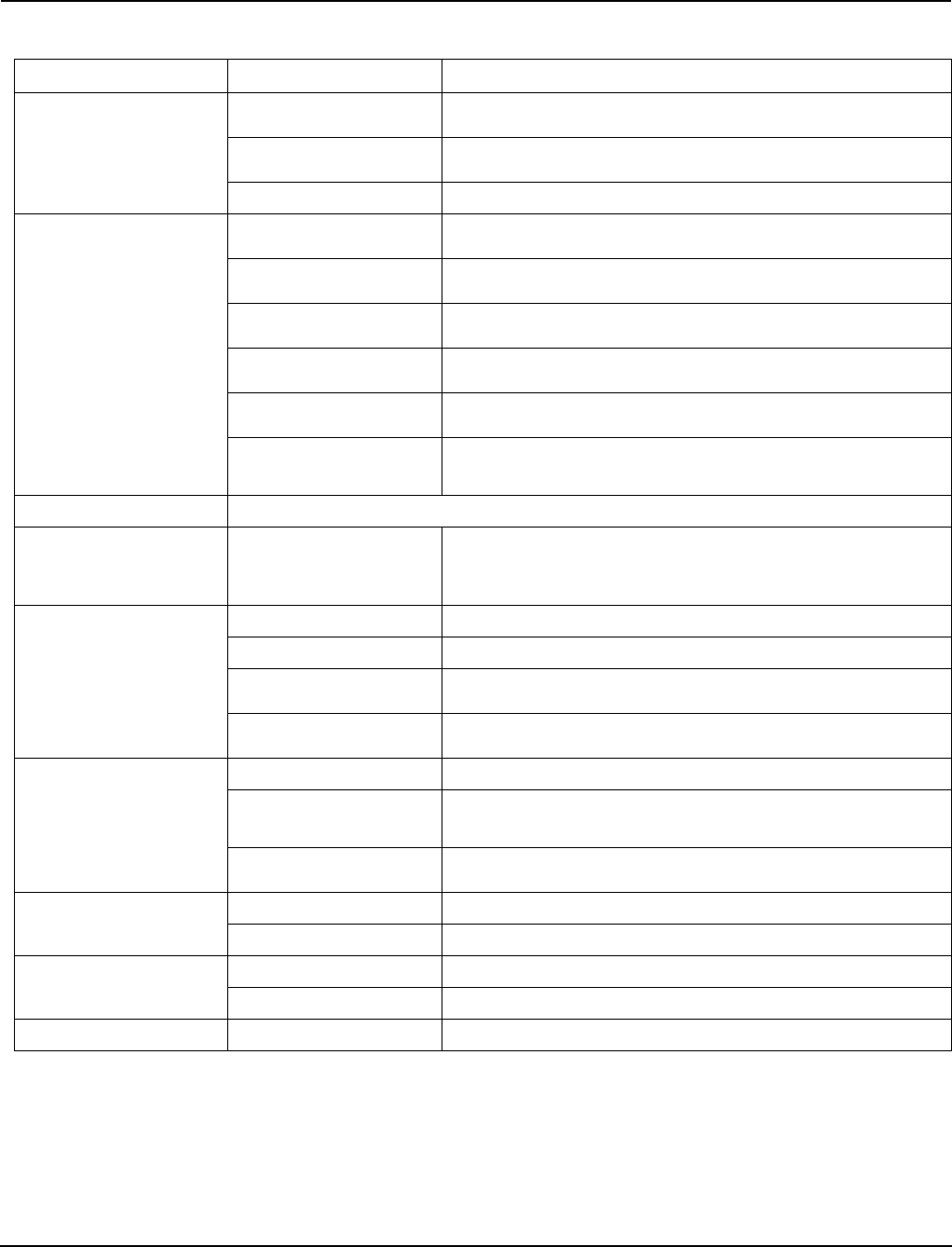
930-112-01-D.00 PowerLogic
TM
Series EM4000/EM4800
11/2013
©2013 Schneider Electric All Rights Reserved 11
Table 2: Unit Field Configuration tab parameters
Field Parameter Description
Unit Field Configuration Current IP Address The current IP address for the unit .This parameter is read only and cannot be
changed by the user.
Mac Address The current MAC address for the unit. This parameter is read only and cannot be
changed by the user.
Revision The revision number of the unit.
Default IP Configuration IP Address The default IP address. This parameter is configured when DHCP has been disabled,
or DHCP services are not available on the network.
Netmask The default subnet mask. This parameter is configured when DHCP has been
disabled, or DHCP services are not available on the network.
Gateway The default gateway. This parameter is configured when DHCP has been disabled, or
DHCP services are not available on the network.
DNS Primary The primary domain name server. This parameter is configured when DHCP has been
disabled, or DHCP services are not available on the network.
DNS Secondary The secondary domain name server. This parameter is configured when DHCP has
been disabled, or DHCP services are not available on the network.
DHCP Enabled If DHCP is not enabled, the meter uses the Default IP Configuration parameters. If
DHCP is enabled, the meter uses the IP configuration parameters provided by the
network DHCP service.
Report See “Report Parameters” on page 12
Main Meter PT Ratio The main meter potential transformer ratio. This is an internal multiplier used by the
meter for external potential transformers. External PTs can be used with a PT ratio of
1 if the billing system will apply the PT multiplier.
Use a PT Ratio of 1 with no external PTs.
Modem Phone # The phone number of your internet service provider’s PPP service.
Alternate Phone # An alternate phone number of your internet service provider’s PPP service.
AT String AT command string to customize modem operation. Default string is ATX3, do not wait
for dial tone.
Wait for Dial Tone Do not enable this parameter if the line has a broken dial tone due to a message
waiting feature.
Host Server IP Address The IP address or domain name of the FTP server for data storage.
Upload Directory The sub-directory used for data reporting within the root directory. The root directory
is determined by the FTP user name and the FTP server configuration. The FTP
account must have write access to this directory.
Download Directory The sub-directory used by the meter to retrieve configuration updates. The FTP
account must have read access to this directory..
FTP Login User Name The user name for the FTP account.
Password The password for the FTP account.
PPP Login User Name The user name for the PPP account. This is only required if using dial-up reporting.
Password The password for the PPP account. This is only required if using dial-up reporting.
NTP Host (Time Server) IP Address The IP address of the NTP server that provides timing to the meter.


















