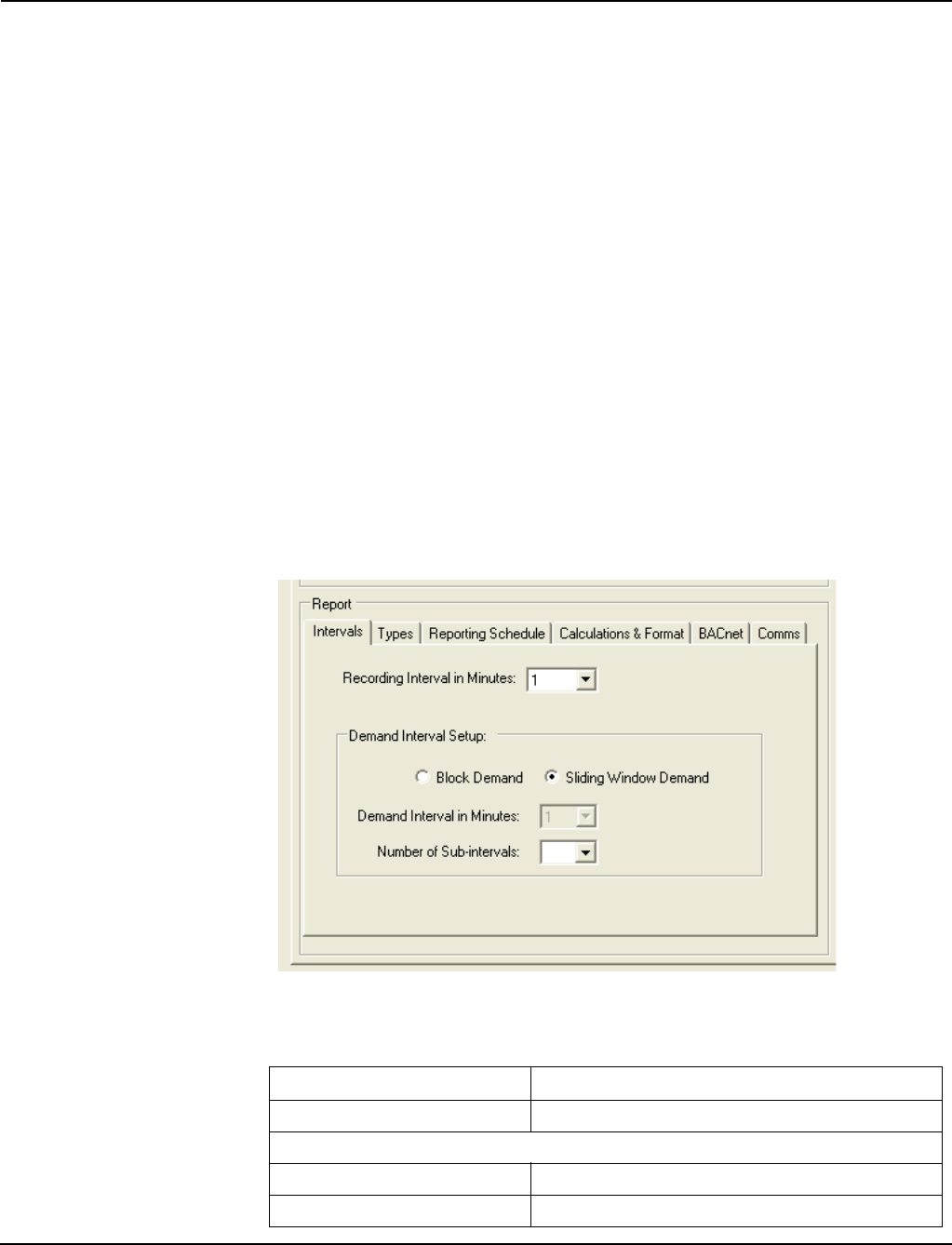
PowerLogic
TM
Series EM4000/EM4800 930-112-01-D.00
11/2013
12 ©2013 Schneider Electric All Rights Reserved
Report Parameters
The Report section in the main configuration window has six tabs:
• Intervals tab allows the user to configure the recording interval at which meter data is
collected, and the demand interval for which demand readings are calculated. Figure 7
shows the Intervals tab, and Table 3 lists the configuration parameters within the tab.
• Types tab allows the user to define the metering data parameters that are to be logged
on each recording interval, then reported per the Reporting Schedule. Figure 8 shows
the Types tab, and Table 4 lists the configuration parameters within the tab.
• Reporting Schedule tab allows the user to configure how often the meter is to send
recording interval data to a server. Figure 9 shows the Reporting Schedule tab, and
Table 5 lists the configuration parameters within the tab.
• Calculations & Format tab allows the user to configure the type of power factor
calculation and the display format for leading vs. lagging power factor. Figure 10 shows
the Calculations & Format tab, and Table 6 lists the configuration parameters within the
tab.
• BACnet tab allows the user to configure the BACnet Device interface. Figure 11 shows
the BACnet tab, and Table 7 lists the configuration parameters within the tab.
• Comms tab allows the user to configure the communications module and change the
Meter Utility Password. Figure 12 shows the Comms tab, and Table 8 lists the
configuration parameters within the tab.
Figure 7: Intervals tab in the Report section
Table 3: Intervals tab configuration parameters
Parameter Description
Recording Interval in Minutes The interval at which meter data is collected.
Demand Interval Setup
Block Demand Select Block Demand calculation for demand data.
Sliding Window Demand Select Sliding Window Demand calculation for demand data.


















