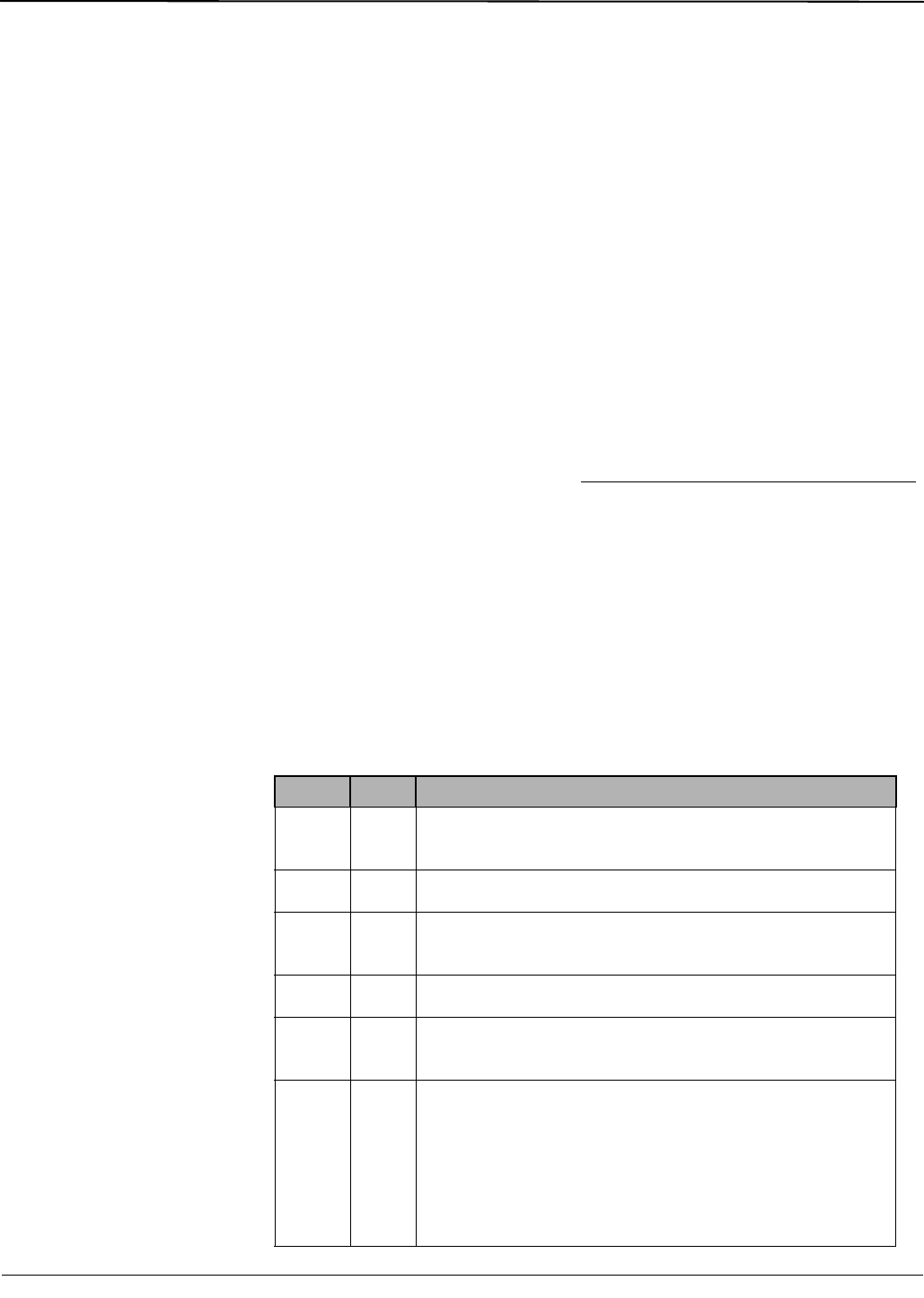
© 2011 Schneider Electric. All Rights Reserved.
63230-500-225A2 PowerLogic
TM
Series 800 Power Meter
3/2011 Appendix D—Advanced Power Quality Evaluations
99
Operation with PQ Advanced Enabled
This section describes how PM850 and PM870 EN50160 evaluation operation is affected
when PQ Advanced evaluation is enabled.
Resetting Statistics
You can reset statistics for the EN50160 evaluations with the command 11100. A
parameter value of 9999 will reset all items. A timestamp is provided in registers for each
item indicating when the last reset was performed. This command is disabled when
revenue security is active.
NOTE: You should reset statistics when you enable EN50160 for the first time and also
whenever you make any changes to the basic meter setup such as changing the nominal
voltage. See “Setting Up PQ Advanced Evaluation from the Display” on page 104.
Harmonic Calculations
When PQ Advanced evaluation is enabled, the harmonic calculations will be set to update
every 10 seconds. You can select the format of the harmonic calculations to be %Nominal,
%Fundamental, or %RMS.
Time Intervals
Time intervals are synchronized with the Trending and Forecasting feature. For additional
information, refer to the Schneider Electric POWERLOGIC Web Pages Instruction Bulletin
(document # 63230-304-207). Weekly values will be posted at midnight of the morning of
the “First Day of Week” configured in register 3905. Yearly values will be based on the
calendar year.
All of the EN50160 data is stored in non-volatile memory once per hour or when an event
occurs. In the event of a meter reset, up to one hour of routine meter evaluation data will be
lost.
Advanced Power Quality Evaluation System Configuration
and Status Registers [EN50160 and SEMI-F47/ITI (CBEMA)]
Table D–11 lists registers for system configuration and status evaluation.
Table D–11: PQ Advanced Evaluation System Configuration and Status Registers
Register Number Description
3900 1
Enable/Disable PQ Advanced Evaluation
0 = Disable (default)
1 = Enable
3901 1
Nominal Voltage, (copied from register 3234 for reference)
Default = 230
3902 1
Voltage Selection for 4-Wire Systems
0 = Line-to-Neutral (default)
1 = Line-to-Line
3903 1
Nominal Frequency, Hz (copied from register 3208 for reference)
Default = 60
3904 1
Frequency configuration
0 = system with synchronous connection to interconnected system (default)
1 = system without synchronous connection to interconnected system
3905 1
First Day of Week (EN50160 only)
1 = Sunday
2 = Monday (default)
3 = Tuesday
4 = Wednesday
5 = Thursday
6 = Friday
7 = Saturday


















