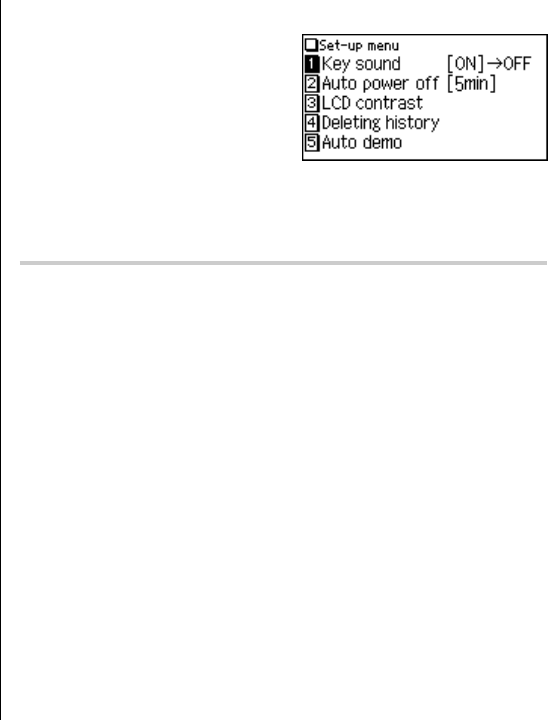
11
Note:
Using the
r
key will display the following:
• Oxford Dictionary of English
• Usage notes
• Additional (boxed) information
•New Oxford Thesaurus of English
•Tables (lists of items relevant to particular headwords)
•Awkward synonyms and confusable terms
• Oxford Dictionary of Quotations
• The full set of quotations for the given author (see page 21.)
Set-up Menu
Press
m
to display the main menu,
then press
5
. The set-up menu appears.
Select a desired item to change the setting.
•To delete the history list, see page 25.
Setting the key sound on/off
The key sound (a short audible beep when a key is pressed) can be set to on or off.
1. Press
m
,
5
, then
1
, to toggle the key sound on or off.
A splash message appears to indicate the change of setting, then the main
menu will be displayed.


















