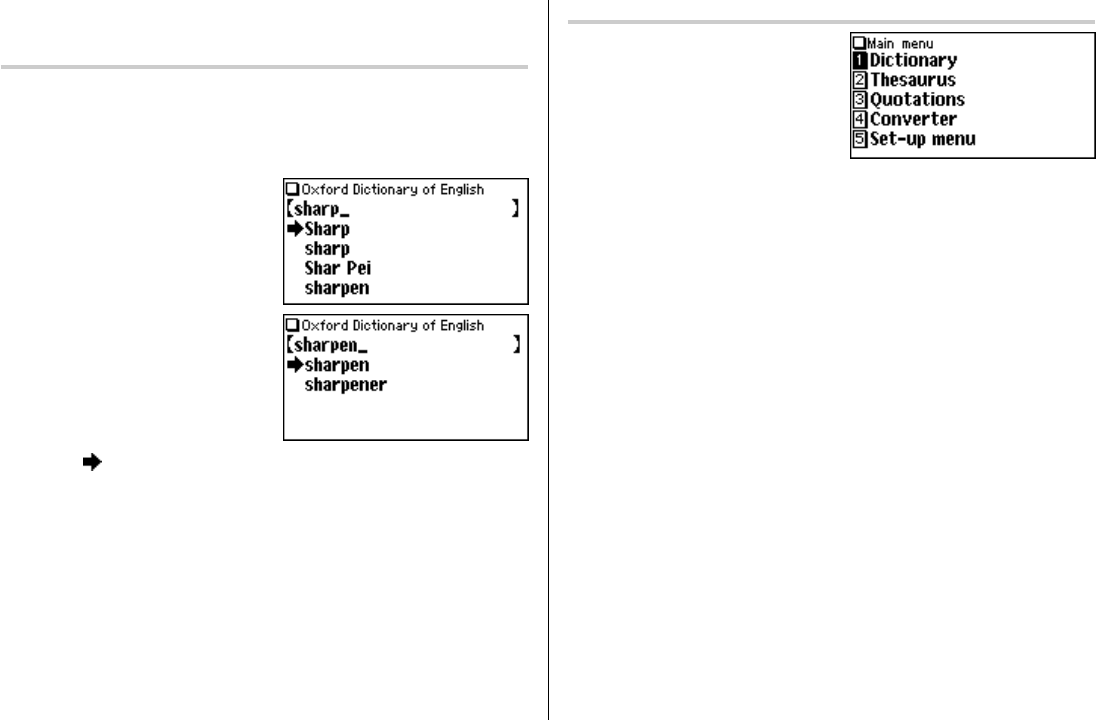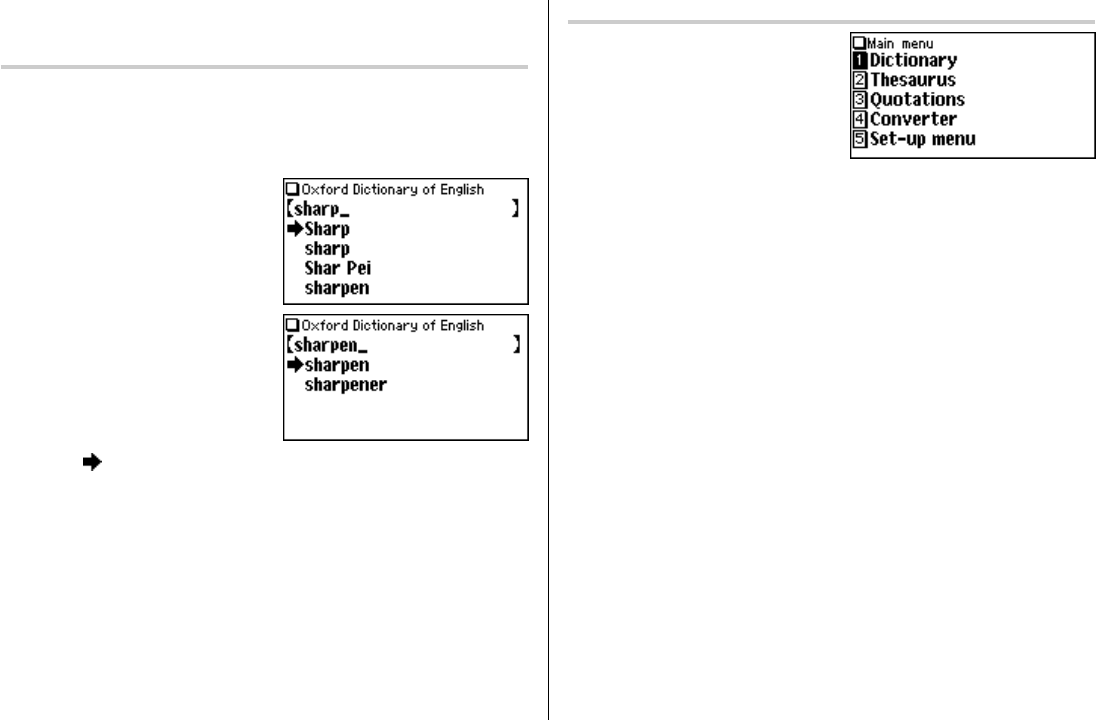
7
Basic Operation
Inputting words for a dictionary search
In this section, the basic search operation is described. For details, refer to the
manual chapter for each dictionary.
<Example>
Find definitions of ‘sharpen’ in the
Oxford Dictionary of English
.
1. Press
d
to display the input
screen for the
Oxford Dictionary of
English
, then input ‘sharp’. The entries
starting with ‘sharp’ is listed.
2. Enter ‘en’ to complete the spelling. The
list is narrowed down further.
3. While the ‘
’ indication is visible on the left of ‘sharpen’, press
e
.
• Press
f
to go back to the previous view.
• Press
^ l
to list the headwords in the
Oxford Dictionary of English
.
Note:
•To learn different searching methods from those above, refer to the manual
chapter for each dictionary.
Selecting a dictionary / function in the main menu
Press
m
.
The main menu appears.
• Select an item by its index number
using the number keys (
1
through
5
). The initial screen of the selected
item appears.
• The desired item can also be selected by using the
{ }
keys, followed by
pressing the
e
key.