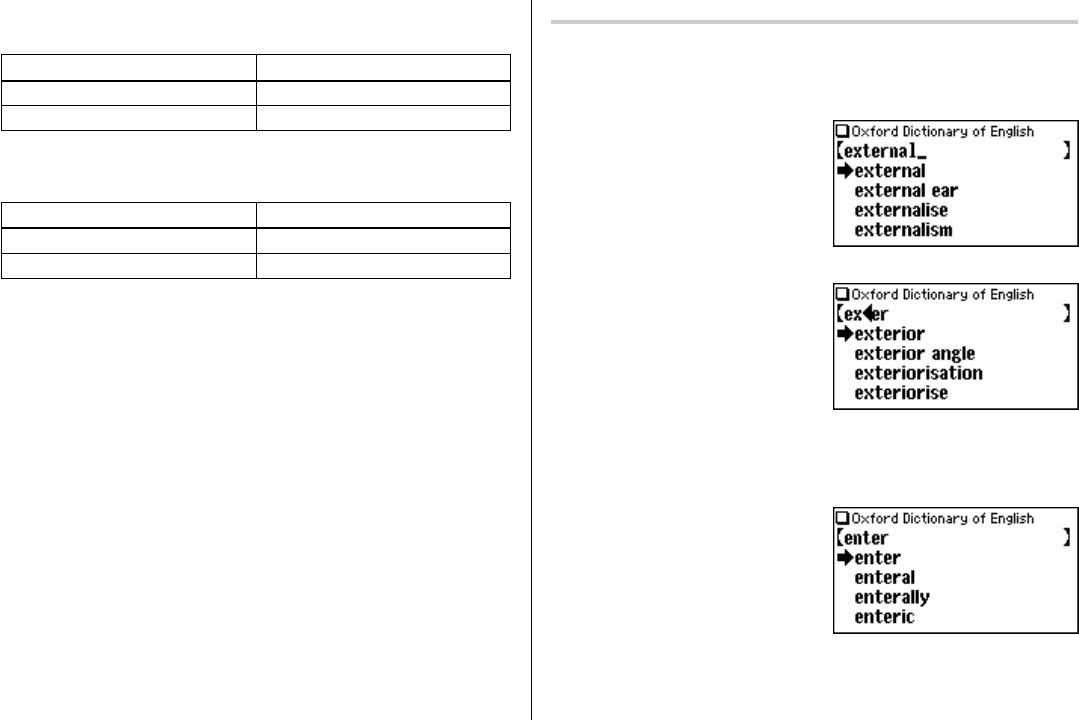
13
Word Entry for search
AC ac
UK uk
Word Entry for search
4WD fourwd
A5 afive
• Convert uppercase letters to lowercase.
<Example>
• Spell out the numbers when applicable.
<Example>
• Enter ‘and’ instead of ‘&’.
•To enter ‘£’, place ‘l’ instead. Likewise, place ‘a’ for ‘@’ instead.
• When searching for a word with accented characters (such as ‘ü’, ‘á’, etc.), enter
their unaccented equivalents via the keypad (such as ‘u’, ‘a’, etc.).
Modifying entry
Deleting unnecessary characters
<Example>
1. Press
d
to open the input screen of the
Oxford Dictionary of English
.
2. Type ‘external’.
3. While the cursor is at the end of the string, press
(
three times to delete ‘nal’.
4. Next, press
[
three times to move the
cursor under the letter ‘t’.
5. Press
(
once to delete a character on the left of cursor. ‘x’ will be deleted.
Adding characters
<Example>
6. In the above example, press
N
to
insert a letter ‘n’ on the left of the
cursor. The search will be narrowed
with the word ‘enter’.
Note:
• Press
b
to delete all characters entered.


















