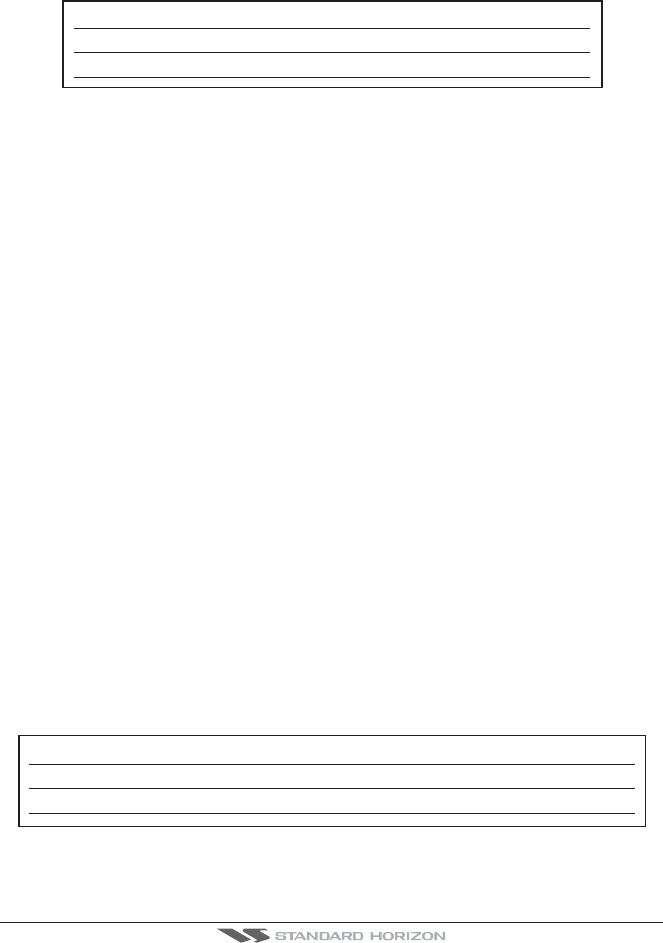
Page 32 FF520
5.5.1.1 STC Strength
It is the starting attenuation value of the STC. It acts by attenuating the Gain of the given
percentage value. In custom mode it can be varied from 0% to 100%. The STC effect is
maximum near the surface, to eliminate the Surface Clutter and it progressively diminishes
to 0 at the selected STC depth.
5.5.1.2 Preset values table
OFF Short Mid Long
STC Depth (Ft) 1 60 60 255
STC Length 0 10% 30% 57%
If in VERY SHALLOW WATER the Fish Finder display is showing a bottom or digital
readout deeper than the actual depth this situation may occur if STC is set to LONG or
MID when the bottom is shallow. This issue may be resolved by adjusting the STC value
to SHORT or even to OFF in very shallow waters.
If in DEEP WATER the Fish Finder display is showing a very shallow bottom or digital
readout this may happen because in conditions of strong Surface Clutter the Fish Finder
may erroneously look on to the Surface Clutter. To solve this situation try to increase the
STC to LONG or to CUSTOM increasing the STC length and strength.
If in DEEP WATER the Fish Finder doesn’t see the bottom, this may happen because the
bottom is out of range or is very near to the maximum depth that can be tracked by the
Fish Finder. In the latter case this may happen if the bottom composition is soft as mud,
if the sea conditions are bad, there are thermoclines or the water is full of suspended
materials (silt, plankton). All these factors may affect considerably the performance of the
Fish Finder to be able to see the bottom. In these case change the RANGE MODE from
AUTO to MANUAL Range and manually adjust the depth range until the bottom echo
becomes visible on the Fish Finder display.
5.5.2 Surface Noise Filter
An automatic filter that attempts to dynamically removes Surface Clutter that causes the
screen to be filled up with strong return echoes just below the surface. It may seem that
the same functionality could be archived acting on the STC control however there is main
difference between such controls in fact the STC control impacts on the capability to
detect and track the bottom and is not designed to completely cancel the surface noise,
on the other side the Surface Noise Filter attempts to cancel completely the surface noise
but it doesn’t affect the capability to detect and track the bottom.
The Surface Noise Filter has 9 settings: OFF, 1, ..., 8. When it is set to OFF the Surface
Noise it is not cancelled. When it is set to 1 the Surface Noise is cancelled up to a depth
of 5Ft, increasing the Surface Noise increases the depth in which the Surface Noise is
cancelled up to a depth of 255Ft when the preset is set to 8, as shown in the Surface Noise
Filter Table:
Surface Noise Filter Depth
Preset 12345678
Depth (Ft) 5 10 15 20 30 60 130 255


















