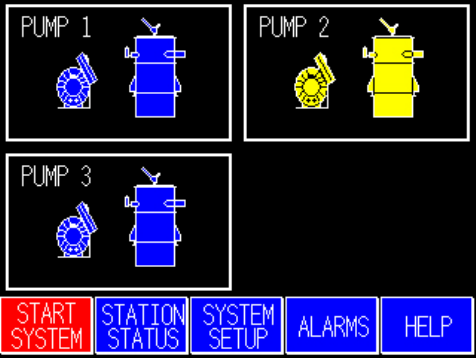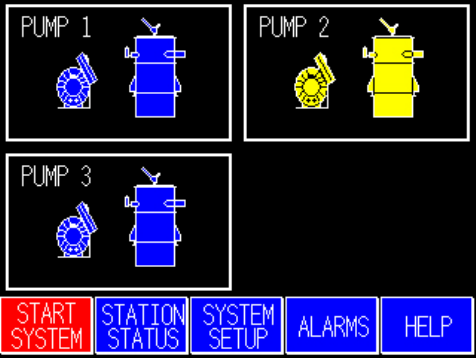
Page 34 of 60
Additional basic information about each station (convey time,
dump delay, and pump assignment) is available at the
“Station Operator” screen. See page 38 for details.
Detailed configuration settings for each station are available
at the “Station Setup” screen. See page 47 for details about
each of these settings.
5-3-2-2 Reviewing Pump Status
The “Pump Status” screen is the counterpart of the “Station
Status” screen. To reach the “Pump Status” screen from any
other screen, touch PUMP STATUS on any screen. The
“Pump Status” screen appears.
Figure 11: 6” “Pump Status” Screen During Operation
The status of each pump is color-coded. You can see an
explanation of each status by using the online help. To do so
from this screen, complete the following steps:
1. Touch HELP button. The “HELP Menu” screen appears.
2. Touch PUMP STATES. The “Pump Symbols Help”
screen appears, explaining the status represented by
each color.
3. When you are finished reviewing the information, touch
HELP MENU.