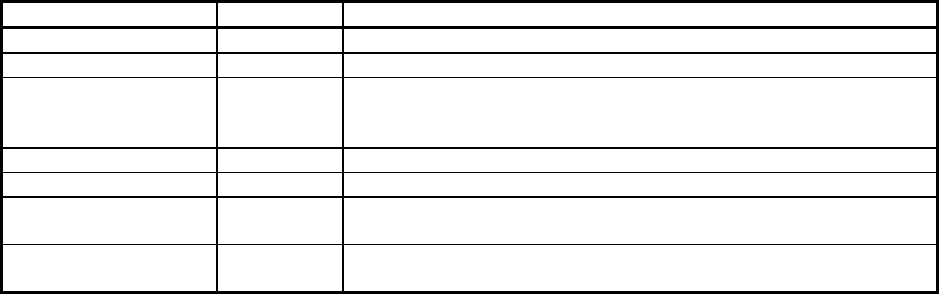
Page 35 of 60
The following table explains the status represented by each
color at the Station Status screen.
Color Label Description
Gray outline Offline Pump is not enabled. The controller ignores any alarms.
Green Ready Pump is off, waiting for demand from a station.
Light Blue Idle Pump is on, waiting for demand from a station. If there is no
demand before the end of the auto shutdown delay, the pump
will turn off.
Blue Convey Pump is conveying material to a station.
Red, Alarm Pump is in alarm.
Red outline Critical Pump is in critical alarm. The controller has disabled the pump
until the alarm is cleared.
Yellow Ramping
Up/Down
Pump is in process of starting or stopping.
Additional basic information about each pump, including
configuration settings and the number of hours the pump has
been running, is available at the “Pump Setup” screen. For
details on configuration settings, see page 49. For details on
the hour meter, see page 41.
5-3-2-3 Logging On and Logging Off
Your controller may be set up to require a password for any
operation (other than reviewing station and pump status,
silencing alarms, reviewing the alarm log, and looking at help
screens). If so, touching a button will open the “Password
Entry” keypad screen.


















