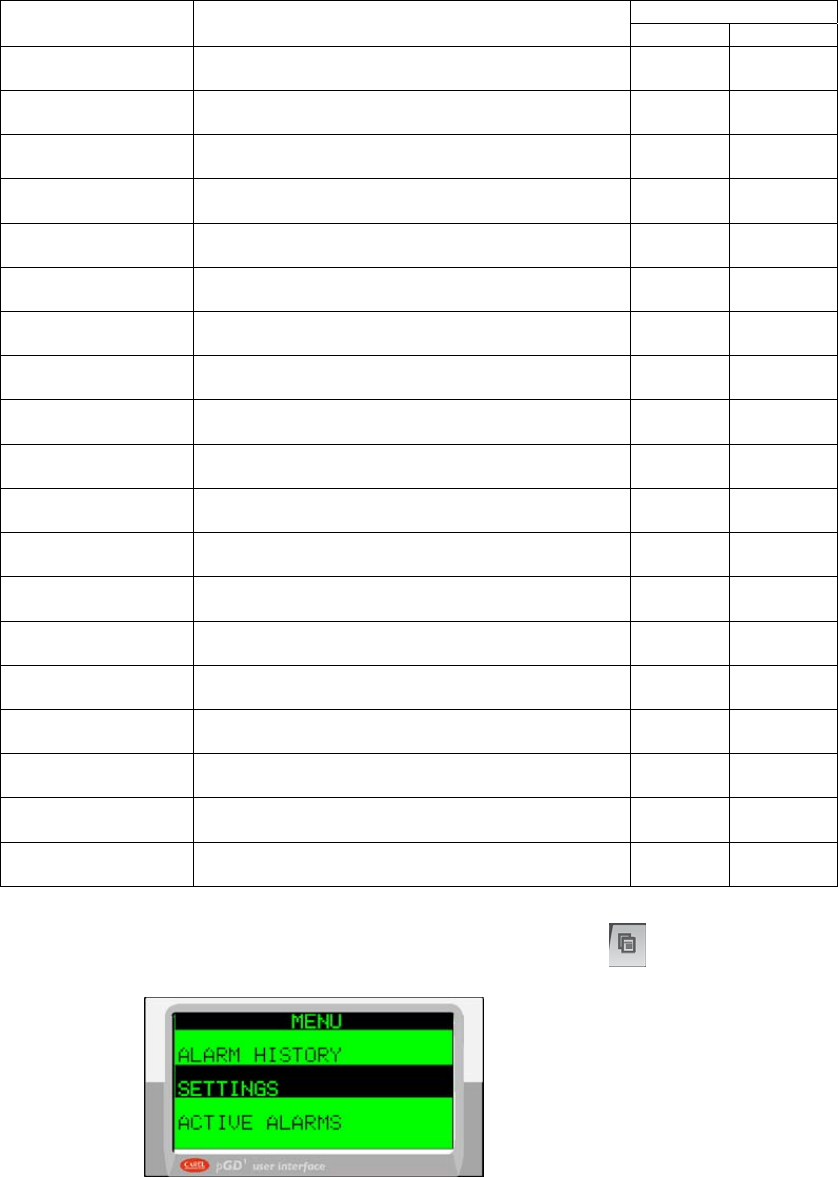
GP Series Portable Chillers Chapter 4: Operation 34 of 73
4-5 Controller Setpoints
Access Level
Variable Description
Operator Supervisor
Leaving Temp Temperature of fluid out to process x x
Hi Temp Warning
Setpoint for alarm to warn when leaving fluid
temperature is too high
x x
Hi Temp Fault
Setpoint to shut down pump and compressor based on
leaving fluid temperature
x x
Compressor On
Differential
Temperature Difference between Leaving Fluid
Temperature and Setpoint to turn on the compressor
x
Compressor Off
Differential
Temperature Difference between Leaving Fluid
Temperature and Setpoint to turn off the compressor
x
Pump Stop Delay
Delay time in seconds between fault and stopping the
pump
x
Low Temperature
Warning
Temperature to activate Low Temperature Warning
alarm
x
Low Temperature Fault Temperature to activate Low Temperature Fault alarm x
Water Make-up On
The tank level to turn on optional water make-up valve;
based on size of tank
x
Water Make-up Off
The tank level to turn off optional water make-up valve;
based on size of tank.
x
Water Make-up Time
The time in seconds that controller will allow for filling
the tank
x
Low Level Warning Tank level that will activate Low Level Warning alarm x
Low Level Fault Tank level that will activate Low Level Warning fault x
High Level Warning Tank level that will activate High Level Warning alarm x
High Level Fault Tank level that will activate High Level Warning fault x
High Temperature
Delay
Delay time in minutes between fault and stopping the
compressor and pump
x
Alarm Silence Time
Time in minutes to silence alarm (with optional audible
alarm). After time alarm will reactivate.
x
Operator Password
Time
Time in minutes for operator password to be active x
Supervisor Password
Time
Time in minutes for supervisor password to be active x
1. Set the Leaving Fluid temperature by depressing the
button to display
the menu.
Figure 12 - Menu Screen


















