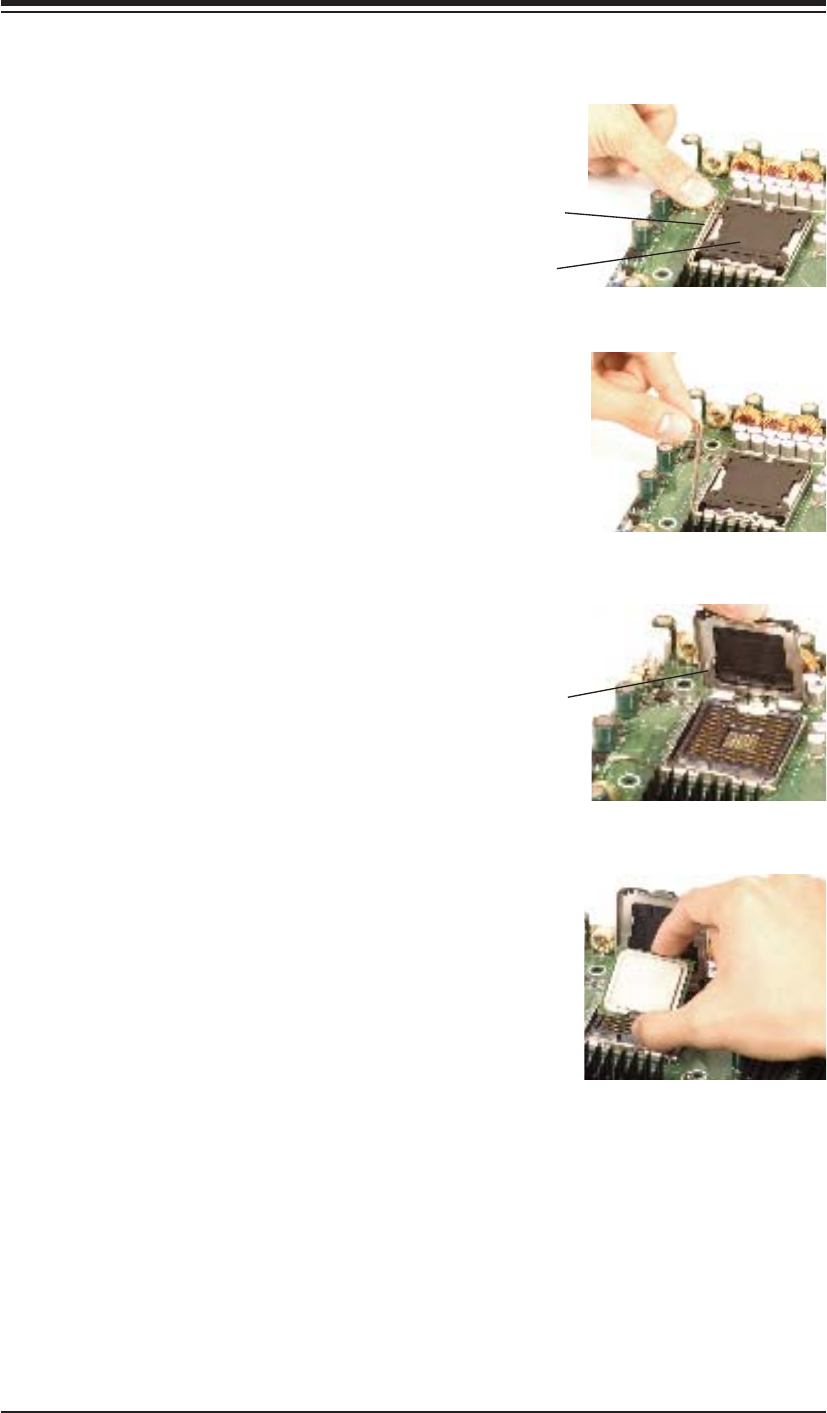
5-6
SERIES3800/S120T (7045A-C3/7045A-CT) User's Manual
CPU Installation
A black PnP cap is attached to 1.
the load plate to protect the CPU
socket. Press the load lever down
and away from the retention clasp
to release the load plate from its
locked position.
Gently lift the load lever to open 2.
the load plate.
Use your thumb and your index 3.
fi nger to hold the CPU at opposite
sides.
Align pin1 of the CPU (the corner 4.
marked with a triangle) with the
notched corner of the CPU socket.
Find the corner of the CPU that 5.
has a semi-circle cutout below a
gold dot (CPU key). This corner
should be aligned with the cutout
on the socket (socket key).
Once aligned, carefully lower 6.
the CPU straight down into the
socket. Do not drop the CPU on
the socket, do not move the CPU
horizontally or vertically and do not
rub the CPU against any surface
or any of the contacts, which may
damage the CPU and/or contacts.
Load lever
PnP cap
Load plate released


















