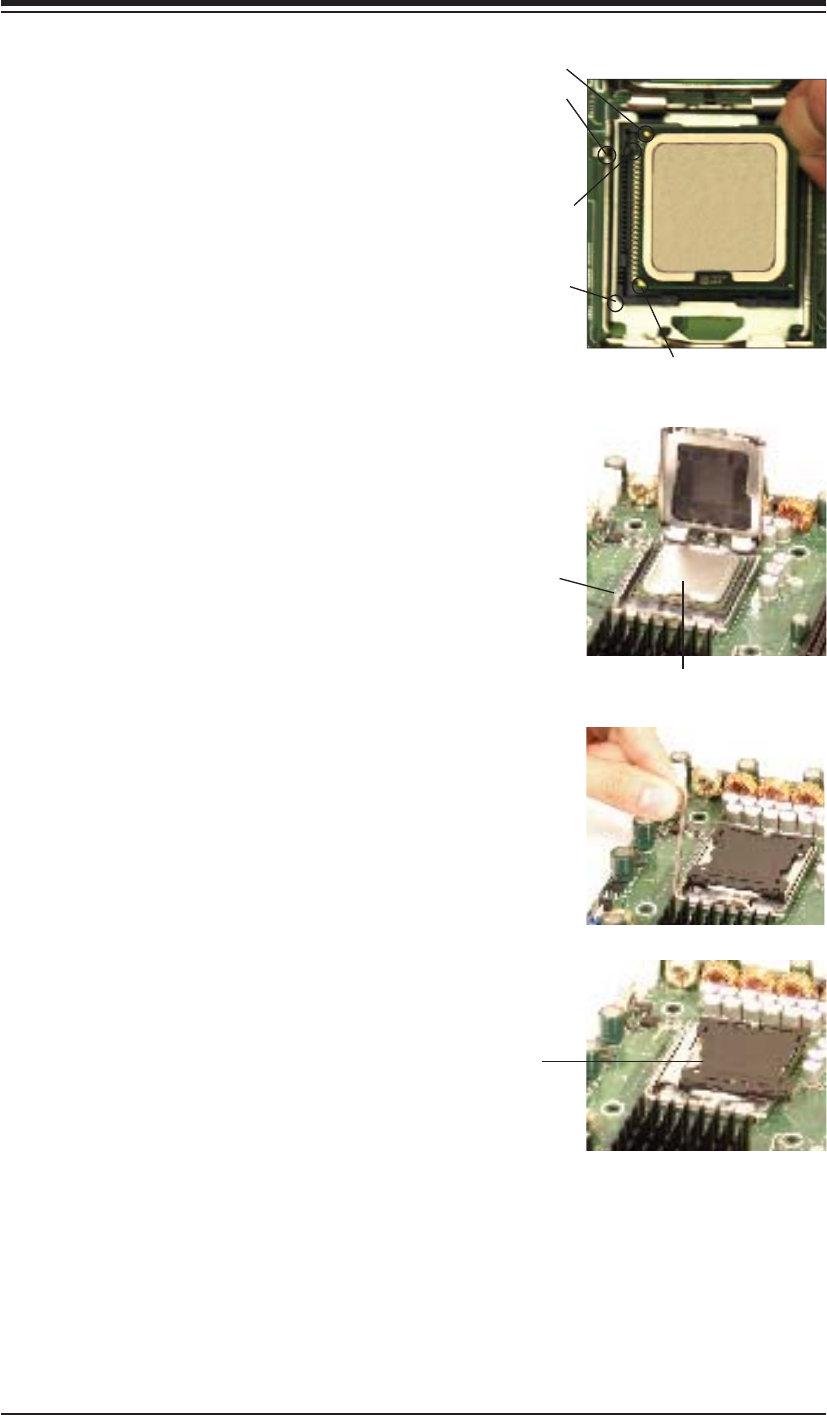
Chapter 5: Advanced Serverboard Setup
5-7
Socket key
CPU installed in socket
PnP cap released
from load plate
CPU key
CPU pin 1
Notched corner
Gold dot
Load lever
With the CPU in the socket, in-7.
spect the four corners of the CPU
to make sure that it is properly
installed.
Use your thumb to gently push the 8.
load lever down until it snaps into
the retention clasp.
If the CPU is properly installed 9.
into the socket, the PnP cap will
be automatically released from the
load plate when the lever locks.
Remove the cap. Repeat steps to
install a second CPU if desired.
Warning! Keep the plastic PnP cap.
The serverboard must be shipped with
the PnP cap properly installed to protect
the CPU socket. Shipment without the
PnP cap properly installed will void the
warranty.


















