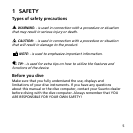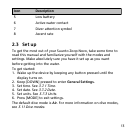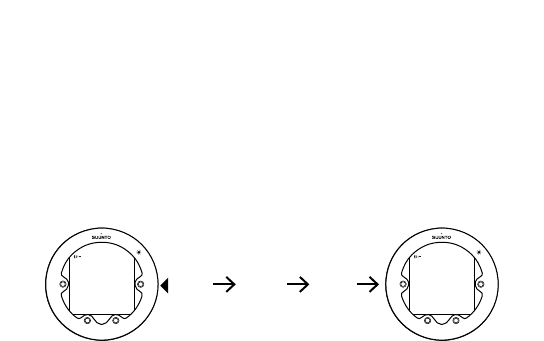
2 GETTING STARTED
2.1 Display states and views
Suunto Zoop Novo has four main modes: TIME, DIVE, PLANNING
and MEMORY. Change modes by pressing [MODE].
Unless DIVE mode is turned off, Suunto Zoop Novo automatically
switches to DIVE mode if you are more than 1.2 m (4 ft) under
water.
DIVE PLAN MEM
12:00
1.12
TH
12:00
1.12
TH
Time and dive modes have different views in the bottom row which
you can scroll through with [DOWN] and [UP].
2.2 Icons
Suunto Zoop Novo uses the following icons:
11