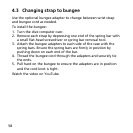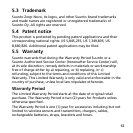4 CARE AND SUPPORT
4.1 Handling guidelines
The Suunto Zoop Novo dive computer is a sophisticated precision
instrument. Although it is designed to withstand the rigors of
diving, you must treat it with the same proper care and caution as
any other precision instrument.
Handle the unit with care – do not knock or drop it.
Do not fasten the strap of your dive computer too tightly. You
should be able to insert your finger between the strap and your
wrist.
After use, rinse it with fresh water, mild soap, and carefully clean
the housing with a moist soft cloth or chamois.
Use only original Suunto accessories - damage caused by non-
original accessories is not covered by warranty.
Keep the water contact and depth sensors areas on the sides of the
watch clean using fresh water and a soft brush, such as a
toothbrush.
Never try to open the case of the dive computer. Have your Suunto
Zoop Novo serviced every two years or after 200 dives (whichever
comes first) by an authorized Suunto service center.
This service includes a general operational check, replacement of
the battery, and water resistance check. The service requires special
tools and training. Do not attempt to do any servicing yourself.
56