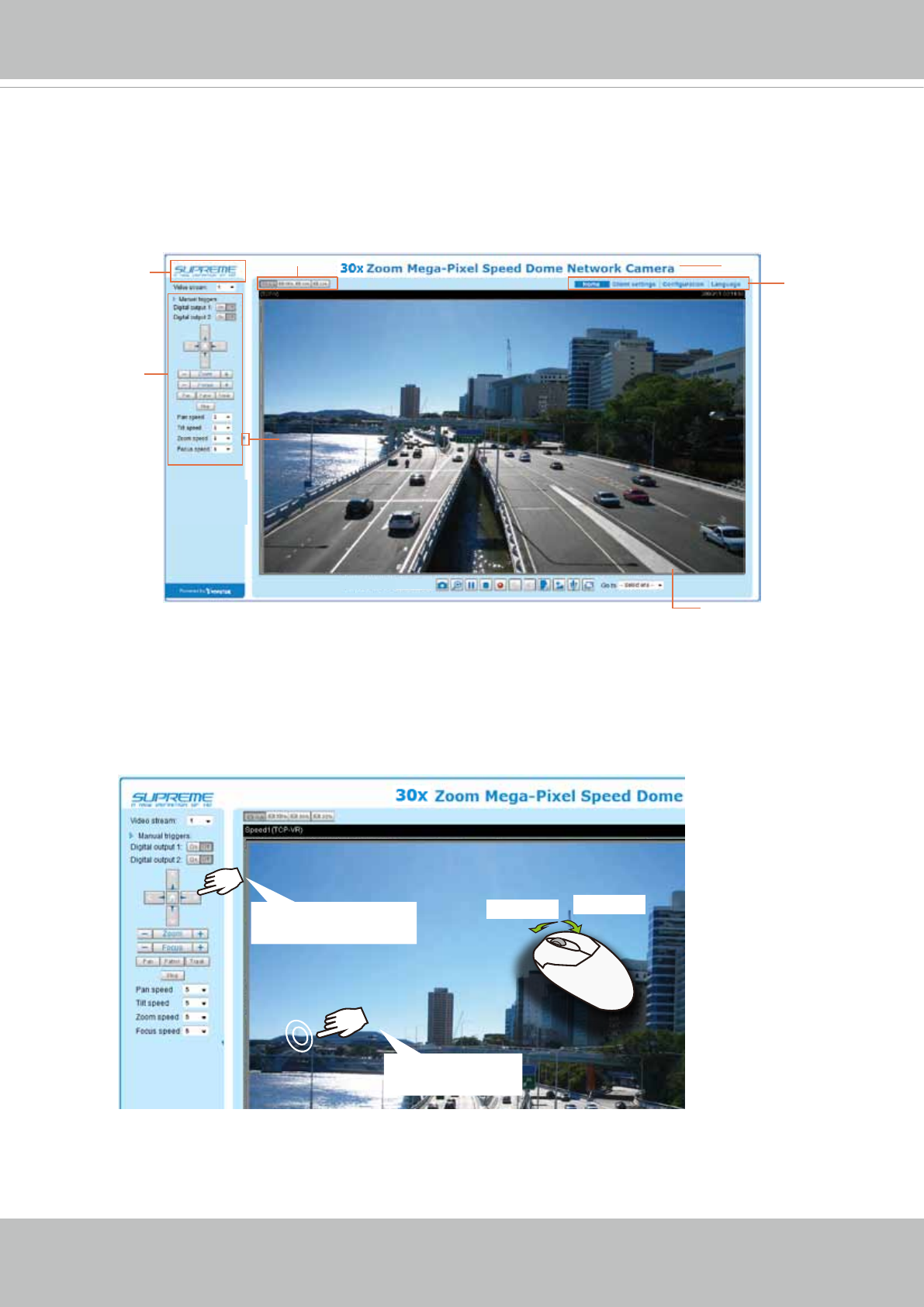
VIVOTEK
User's Manual - 31
Main Page
This chapter explains the layout of the main page. It is composed of the following sections:
VIVOTEK INC. Logo, Host Name, Camera Control Area, Configuration Area, and Live Video
Window.
Live View Window
Host Name
VIVOTEK INC.
Logo
Camera Control
Area
Configuration
Area
Resize Buttons
Hide Button
Mouse and Screen Control
In addition to the use of a joystick, mouse control is also supported by the web session. You can click
on any spot on the screen to move camera's eld of view to that direction. To pan 360 degrees, you can
click and hold down the left mouse button when clicking a PTZ button. The same applies to arrow keys,
Zoom, and Focus buttons on the PTZ panel.
Note that if your screen control malfunctions, it is possible that the CPU of your current view station can
not cope with the HD video feeds or that an incompatibility issue occurred with the ActiveX control plug-
ins.
Zoom In
Zoom Out
Click and hold down
the button
Click to bring to
center of view


















