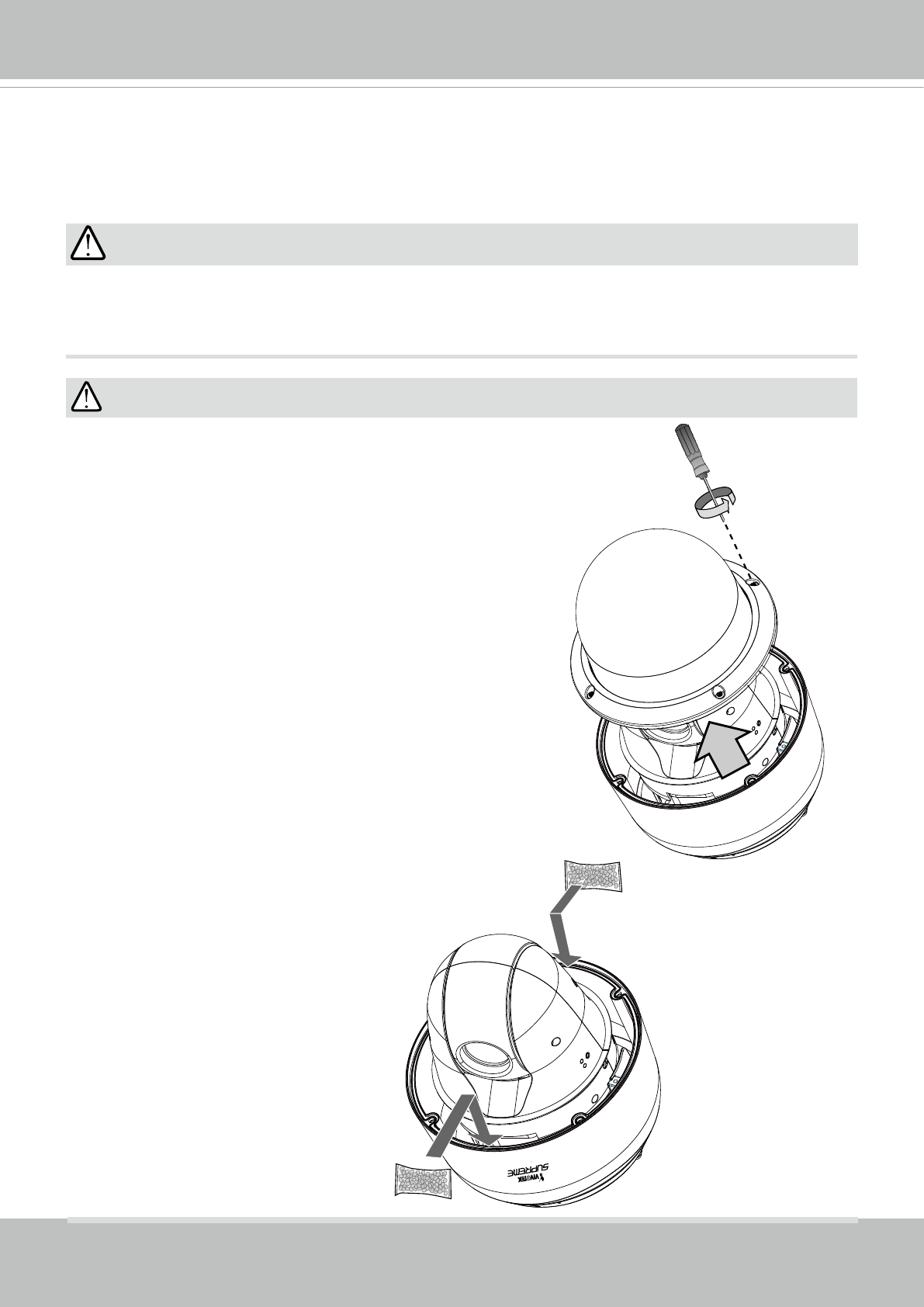
VIVOTEK
User's Manual - 9
Installation - for the Conguration w/ Ex-
tended Cables
Hardware Installation
The SD8364E series comes with or without the extended Ethernet and IO combo cables.
Different congurations come with different ordering numbers. Therefore, the installation
procedure can differ, and the procedures are separately described as follows.
IMPORTANT:
HD WDR Pro
IMPORTANT:
If your camera comes without the dehumidier, you
should examine whether the color of the silica gel
inside the chassis has turned dark. If so, you should
replace the desiccant bag.
To replace the desiccant bags:
1. Remove the dome cover by loosening 4 T25
anti-tamper screws.
2. Replace the desiccant bags by attaching them
rmly to the inside of the chassis.
3. Re-install the dome cover.
Also note the following:
1. Do not install the camera in a raining day.
2. It takes approximately 2 days to suppress the
moisture level to 30% or lower, either using the
desiccant bags or the dehumidier.
3. Condensation may still be observed from on the
dome cover within 30 minutes.


















