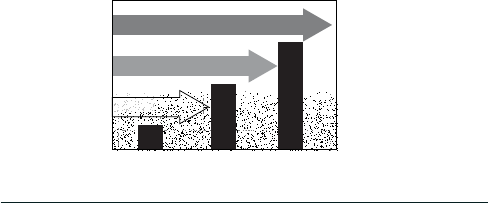
E-20
West Marine VHF160 Radio Owner’s Manual
Using Your Radio
Turning It On
Press and hold POWER for at least two seconds to turn the
radio on. Press and hold POWER again to turn the unit off.
Setting It Up
Even though you can change your radio’s settings at any
time, you will probably want to establish initial settings after
you have turned it on for the rst time. You will adjust some
of these settings on an as-needed basis, but some settings
might only need to be set once.
Changing the volume
To change the speaker volume, press VOL/SQ to enter
Volume Setting mode.
O (for volume level 0 - 9) displays.
Press CHANNEL UP or CHANNEL DOWN to increase or
decrease the volume levels. Press VOL/SQ to save.
Setting the Squelch level
The VHF160 recognizes signals as transmissions if they
exceed a signal strength threshold.
Weak signals
No
Squelch
Medium
Squelch
High
Squelch
Strong signals
Noise


















