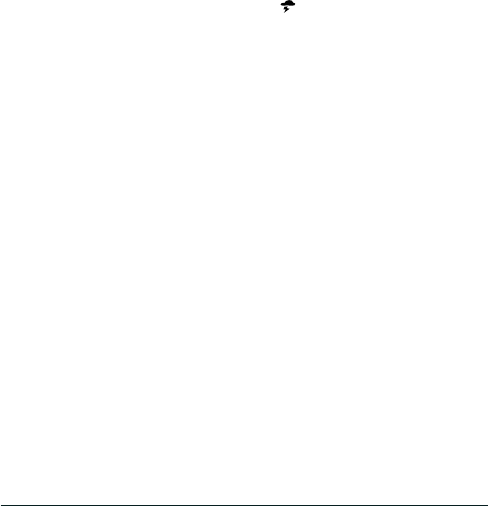
E-22
West Marine VHF160 Radio Owner’s Manual
Setting the UIC channel mode (USA/CAN/INT)
You can select marine channels for the USA, Canada, or
International waters. Press and hold LOCK/UIC to scroll
through USA, CANada, or INTernational channel options.
Using the WX Mode
Press WX/ALERT to switch to WX mode; you can then listen
to one of the 9 weather channels. Press and hold WX/ALERT
to turn on Weather Alert mode. The radio then monitors the
current weather channel and alerts you to any broadcast
weather alerts or notications. The
icon displays to
indicate that WX Alert is on.
Making a Transmission
Selecting a channel
Press Channel Up and Channel Down briey to scroll through
the channels one channel at a time. Press and hold Channel
Up or Channel Down to quickly scroll through the channels.
Making a transmission
Press and hold Push to Talk.
TX
displays while you are
transmitting. Release Push to Talk when you’re nished talking
to let the other party respond.
To prevent stuck microphone problems or situations where
Push to Talk is pushed accidentally, the radio limits your
talk time to 5 minutes in a single transmission.
For the best sound quality, hold the microphone about two
inches away from your mouth.


















