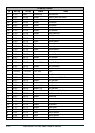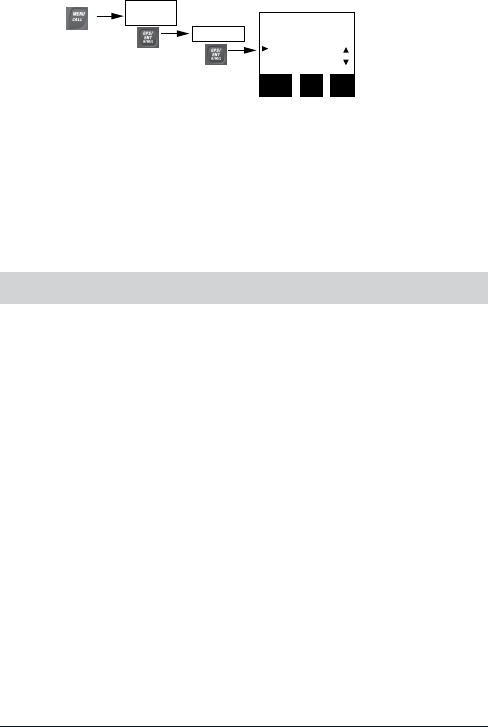
E-27West Marine VHF460 Radio Owner’s Manual
1. Press and hold MENU/CALL to display the
Call
menu.
2. Select
DSC Setup
, then
Auto CH SW.
3. Select Off and press GPS/ENT H/M/L. The radio will not automatically switch
channels until you reactivate this feature.
#
If you have unread incoming DSC calls, the radio displays a message icon. You will be able
to review who has called. The radio displays the last 10 distress calls and the last 50 non-
distress calls it received (see page E-22).
Your GPS system provides more than just your specic location. The
MOB
(Man
Overboard) menu lets you immediately save your current position so rescuers can converge
on the exact man overboard location. The
Favorites
menus let you create a directory of
favorite places and their coordinates so you can easily return there. Using the GPS
Setup
menus, you can determine power-saving options, measurement increments, and time
settings.
The radio is factory-preset to search for your geographic location when it is turned on for
the rst time.
MOB
The
MOB
menu lets you quickly save your current selection so you can easily navigate back
to it. It will be saved in the rst position of the Favorites list.
FAvORITE
The
Favorite
menu is comprised of the
Goto
menu and the
Add
menu. The Goto menu adds
(saves) the current GPS position as well as recalls that position and others you have saved
to sail back to it.
Goto
Menu
The
Goto
menu allows you to select from a list of saved coordinates or to input coordinates
manually.
Auto CH SW
On
Off
Back
[MENU]
Exit
[CLR]
Select
[ENT]
Press and hold
Call Menu/
DSC Setup
Auto CH SW