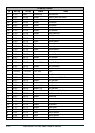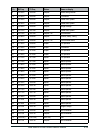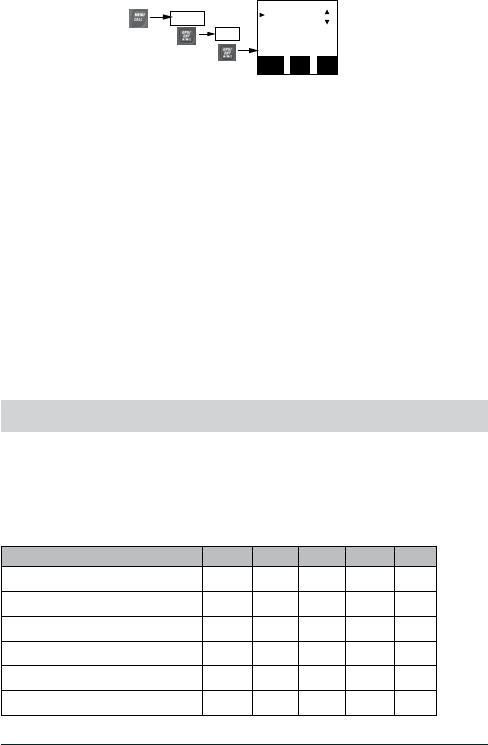
E-28 West Marine VHF460 Radio Owner’s Manual
To input coordinates
1. From the
Goto
Fav.
screen, select
[Manual]
.
2. Manually input coordinates. When the last digit is entered, the screen displays
Go
and
Save
.
3. Select
Go
to display the coordinates, compass bearing and distance to the
destination.
4. Select
Save
to save the location into a Favorites directory. When you select
Save
, the
screen prompts you to name these coordinates.
5. When you have entered a name for the saved coordinates, they will appear on the
Goto
screen as a selection.
To select a Goto entry
1. From the
Goto Fav.
screen, select from the directory entries listed.
2. The screen displays three options:
Go
,
Delete
, and
Edit
.
3. Select
Go
to display the coordinates, compass bearing and distance to the
destination.
Select
Delete
to delete the entry.
Select
Edit
to change the entry.
Your radio supports NMEA0183, a standard for data communication between marine
instruments. If you are connected to a chartplotter and the radio receives another boat’s
position data (sentences) in a DSC call, the radio sends the position data to the chartplotter
so you can see the location.
NMEA sentences contain different sets of data. The VHF460 supports the following
sentences:
DATA RMC GLL GNS GGA ZDA
UTC Time
O
O O O O
Status (Valid/IInvalid) O O O O X
Latitude/Longitude O O O O X
Speed O X X X X
Course O X X X X
Date O X X X O
The radio outputs DSC and DSE NMEA sentences:
Goto Fav.
[Manual]
Franklin
Back
[MENU]
Exit
[CLR]
Select
[ENT]
Favorite
Press
Goto