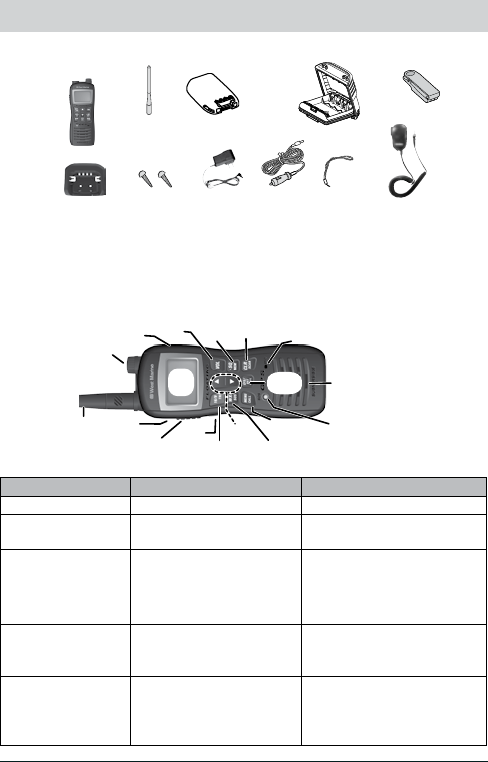
E-3West Marine VHF460 Radio Owner’s Manual
If any pieces are missing or damaged, contact West Marine (see back cover for contact
information).
Front view
Button Press to... Press and hold to...
Push -to-Talk N/A Transmit on a current TX power.
Boost N/A
Boost TX to 1.5W (NiMH rechargeable
batteries) or 6W (TX power).
16/9-Tri
1st press: Go to CH 16.
2nd press: Go to CH 9.
3rd press: Go back to the starting
channel.
Turn Triple or Dual Watch mode on
and off.
▲ / ▼
Scroll up or down through one
channel or data at a time when in
Marine or Menu mode.
Quickly scroll up or down through
channels or data when in Marine or
Menu mode.
WX/SOS
◄
- Turn Weather mode on and off.
- Return to last marine channel.
- Move cursor to the left while in
Menu mode.
Turn on the strobe SOS signal. Press
and hold again to change to the
ashlight. Press and hold again to turn
off the LED.
Antenna
VHF460 Radio
Charging Cradle
(14225288)
AC Adapter
(14225262)
DC Adapter
(14225221)
Lithium Ion
Rechargeable Battery
(14225247)
External speaker/
microphone
(14225312)
Auxiliary Battery Tray
(batteries not included)
(14225296)
Wrist Strap
Mounting Hardware
Belt Clip
(14225304)
Antenna
CLR/SCAN
button
16/9-Tri
(16/9- triple
watch) button
Power
Microphone/Speaker
connection
Push-to-talk
button
Speaker
Distress
button
VOL
button
WX/SOS
button
LED
MENU/CALL
button
SQ/MEM
button
Note: Thermal sensor on back.
GPS/ENTER-
H/M/L button
Microphone
UP/DOWN
buttons
LCD
Display
BOOST
button


















