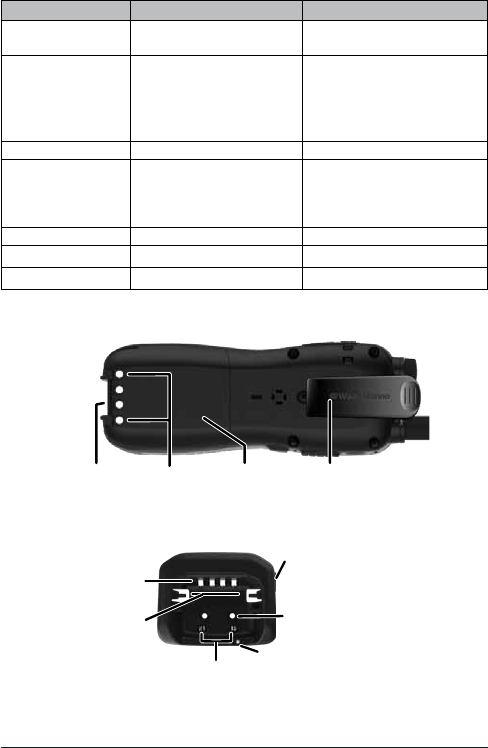
E-4 West Marine VHF460 Radio Owner’s Manual
Button Press to... Press and hold to...
MENU/CALL
- Access the Normal menu.
- Return to the previous menu.
Access DSC call menu.
GPS/ENT H/M/L
- Enter or exit GPS menu.
- Select menu items.
- Return to normal Marine mode
when Marine channel list is
displayed.
Change the TX power between LO
(1W), MID (2.5W), and HI (6W).
CLR/SCAN Exit menu screens. Enter or exit Scan mode.
SQ/MEM
►
- Enter or exit the Squelch setting
mode.
- Move cursor to the right while in
Menu mode.
Store or delete the current channel into
memory.
VOL Enter or exit Volume Setting mode.
Power Turn VHF460 on and off.
Distress Sends out emergency signal.
Back view
Belt clipBatteryBattery charging
contacts
Battery
latch
Charging
contacts
CHARGE LED
Screw holes
for mounting
Power jack
[cigarette (DC) or
wall (AC) plug]
Charging
latches
NMEA contacts


















